WheelPal iOS App
Please use Safari Browser for installing WheelPal

Step 1: Download WheelPal App
If you are on iPhone click on the install button via Safari browser.
This is the official site for WheelPal installation and you can find the official WheelPal ipa file / repo with the Install WheelPal button above.
If you are on PC, scan the QR code above from your iDevice so that it installs WheelPal App on your iDevice directly.
Note :
- On your iDevice, better to use Safari Browser for this installation and setting up process.
- You can download the WheelPal.ipa for free from the above link.
Step 2: Make Untrusted developer a trusted one
When you try to open the app after downloading, the app will give you a message asking to make the Enterprise developer a trusted one.
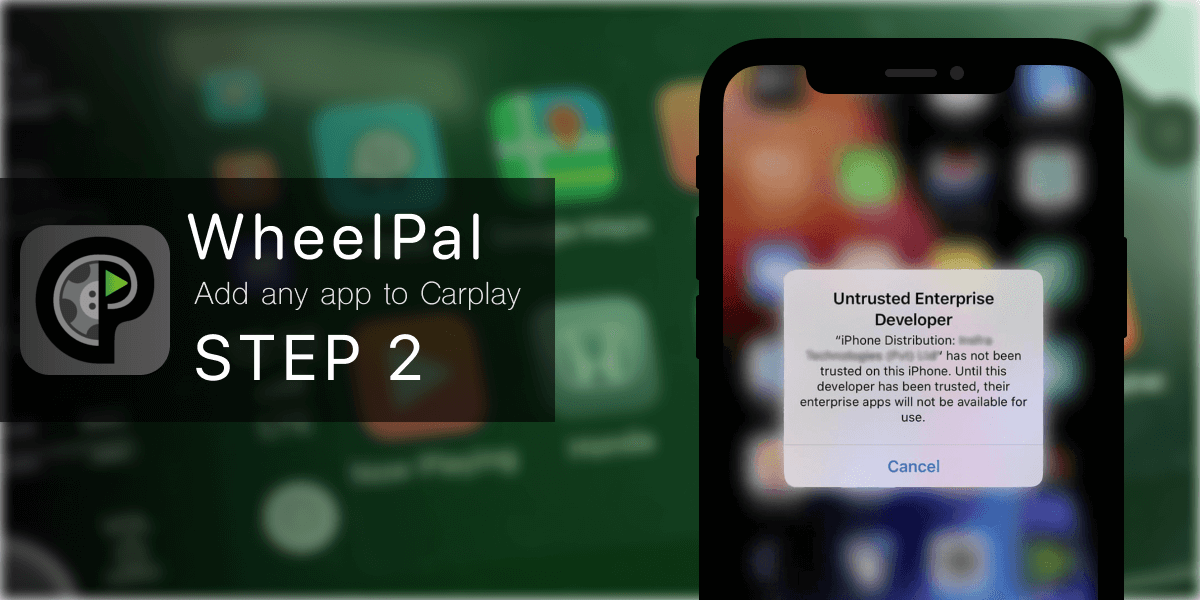
For this, follow the path below and make the Enterprise developer a trusted one. Phone Settings > General > Profiles & Device Management > Select the developer listed under Enterprise App.
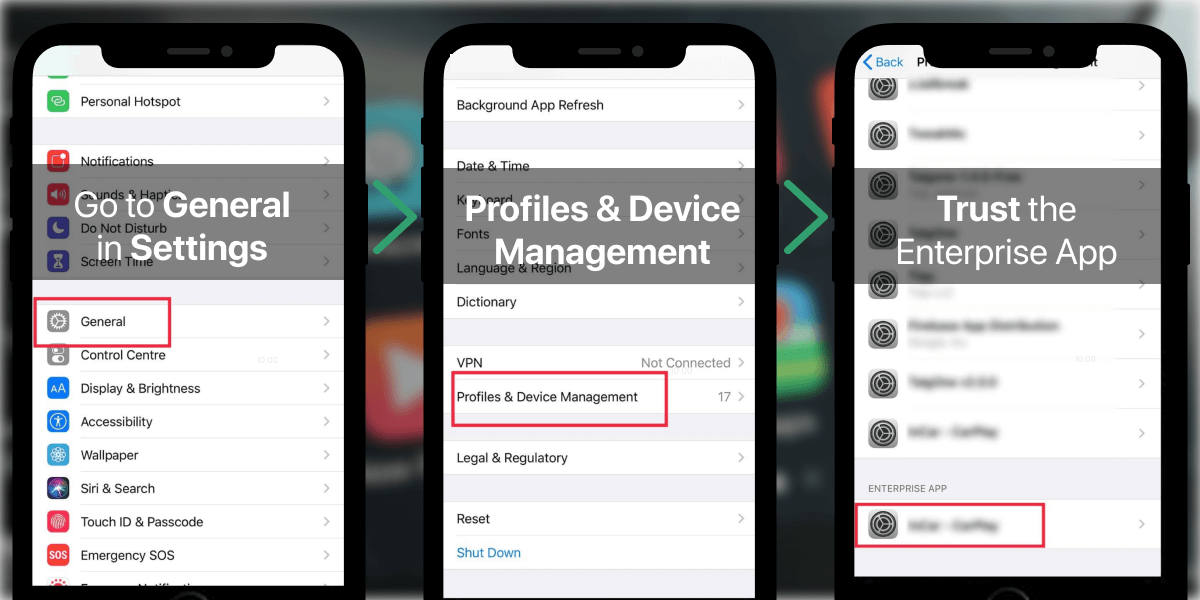
Then tap on "Trust " which is displayed in blue letters.
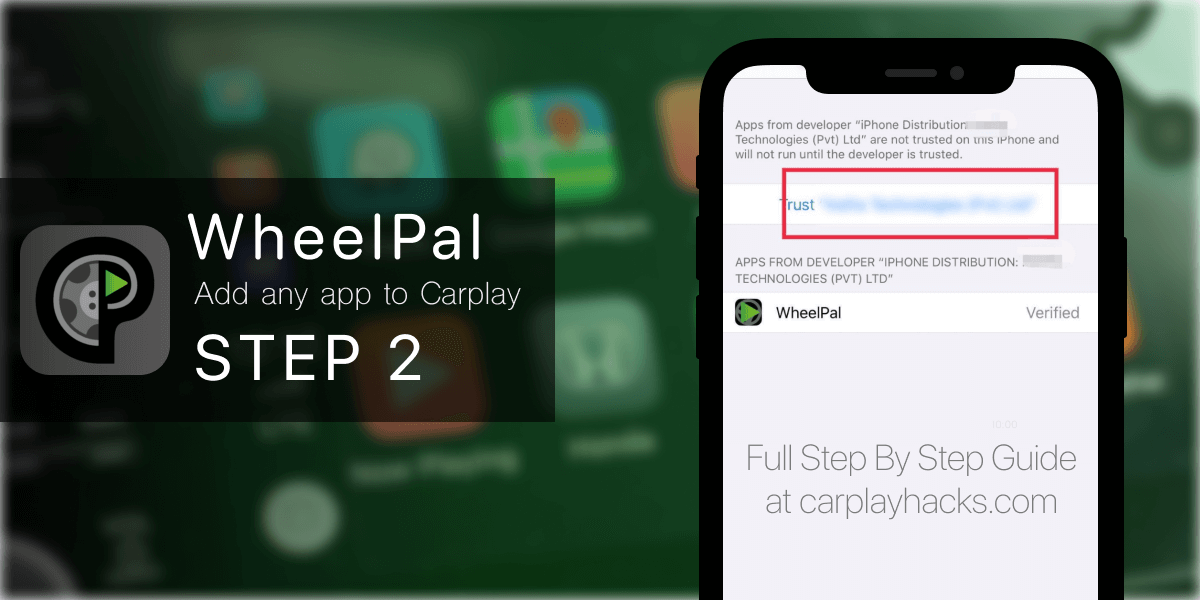
Step 3: Tell the app whether your app is a Jailbroken one or not.
After making the developer a trusted one, then the app will open and then it asks whether your phone is a jailbroken one or not.
- This app provides you the functionalities which are not provided by Apple by default. So , for having these functions, the phone has to break some limits, and this process is simply called jailbreaking.Select "Yes" if your phone is already a jailbroken one and same way select "No" if it is not.
Step 4: Select preferred app from the list to add to CarPlay
If Your answer is "yes", means WheelPal identifies your phone is a jailbroken one and it will display you a list of apps including non default CarPlay apps like YouTube, FaceBook, Netflix, VLC, WhatsApp, Videos and many more. On the other hand, if your answer is "No", the app notices that your iPhone should be jailbroken for enabling apps and then it will display you the apps which can be added to CarPlay.
WheelPal iOS 15 - iOS 16
If your device is running iOS 15 or above and if its is a device less than iPhone X, only Checkra1n jailbreak is available for you and it comes only with a PC method for now. You can just proceed with Install Now button in Checkra1n tool so that you will be provided the installation guide after the required steps.
Step 5: Install or Add to CarPlay
For each app it has two options, Install Now and Add to CarPlay.
- Install App - To install that app to the phone(You will be directed to Apple AppStore)
- Add to CarPlay - To add it to CarPlay if it is already installed to phone. This will direct you to the next steps based on the jailbreak status of your phone.
Same way you can enjoy any app on CarPlay.
Note: Cost of WheelPal app is 0$ as it is available for free. Yet service of adding apps to CarPlay will be charged a fixed one time payment , and once you activated it, all the apps are unlocked for you.