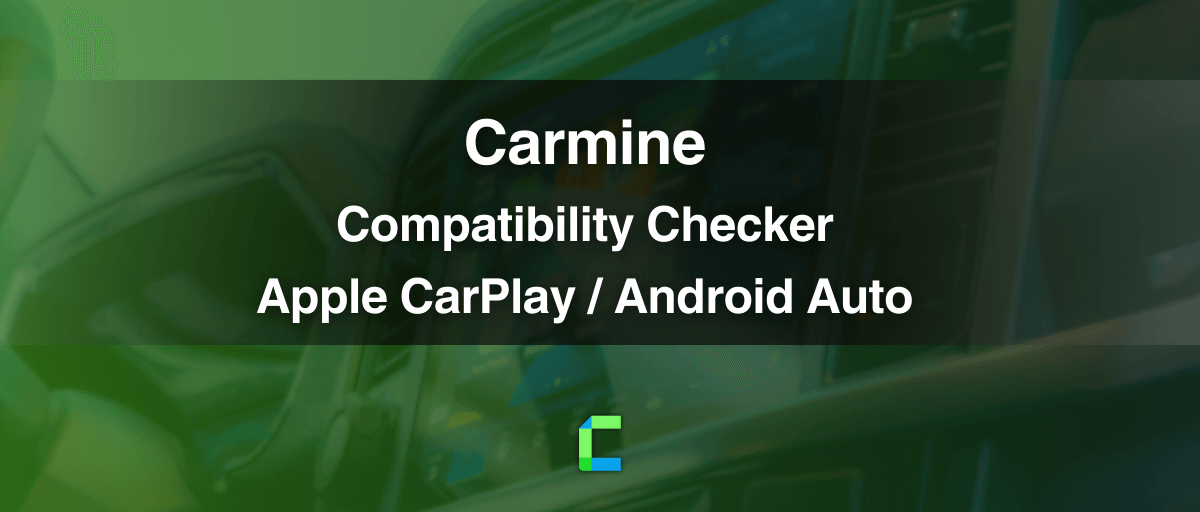CarPlay compatibility or Android Auto compatibility is a must when upgrading your car if you are a daily driver. Finding CarPlay and Android Auto compatibility did not come with a single tap, until now.
Carmine compatibility checker can help you find if your desired car is CarPlay / Android Auto compatible or not.
Why compatibility checker for CarPlay / Android auto?
CarPlay and Android Auto are one of essential functions in a modern automobile as it being the best friend of the driver on the road saving his time and life while making things easy on the road.
However, finding if a car is CarPlay or Android Auto compatible is a tiring job that can take a lot of time online and offline.
We made this process easy with the Carmine App, where you just have to enter your car manufacturer, car model, and the year of manufacture to know if your car is CarPlay or Android Auto compatible.
Carmine is available as both iOS and Android apps.
Advantages of Carmine
- Easy to check with a few steps.
- User-friendly interface.
- Fast loading app.
- Frequent Updates.
Carmine for iOS
Carmine compatibility checker for iOS will be available soon in the App Store. By downloading Carmine iOS app, users can check whether their in-car infotainment system is compatible with CarPlay or Android Auto. All you need to do is, just feed your car make, model, and manufacturing year. Then the app reveals the compatibility.
Step Guide to check compatibility
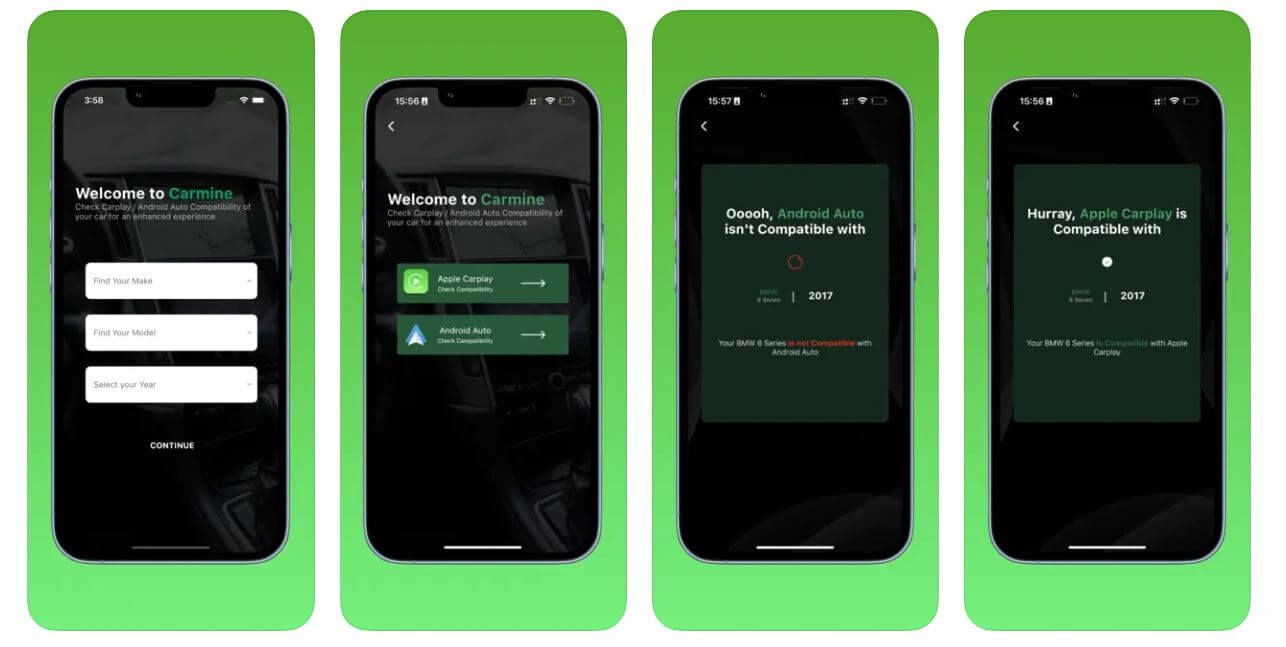
Enter your Car brand, model, and year 👉Select Apple CarPlay or Android Auto
Carmine for Android
Carmine is simply a compatibility checker for car users to check the possibility of using the Android Auto / CarPlay feature in their cars. Also, any car lover can use the Carmine app to check the compatibility of their dream car with Android Auto and CarPlay. This option would be really helpful when making the decision for buying a new car since Android Auto / CarPlay is considered a must-have feature in a car for driver’s safety.
Step Guide to check compatibility
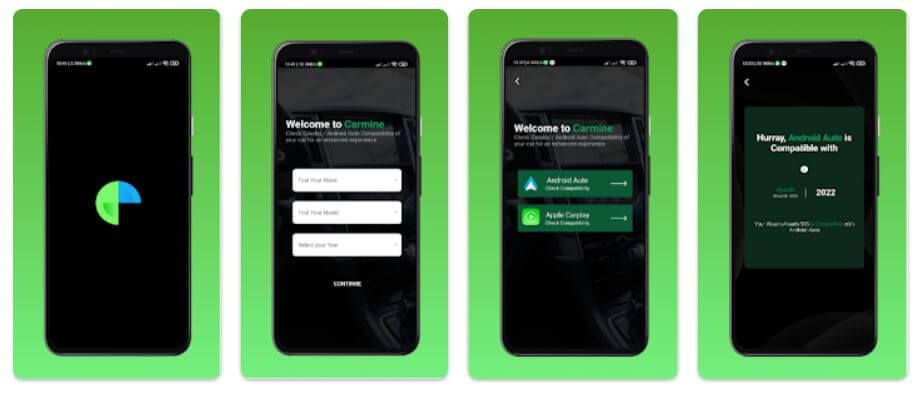
Enter your Car brand, model, and year 👉Select Apple CarPlay or Android Auto 👉You can see compatible or not.
Both Apple CarPlay and Android Auto have the same steps for checking compatibility.
Key App Features of Carmine App
- Both Android Auto / CarPlay compatibility checkers
All you need to do is just feed the car make, year, and model into the. The compatibility checker will show you whether your car supports CarPlay/Android Auto.
- Quick answering and you can check CarPlay and Android Auto separately for checking compatibility.
- Also, many features will be added to the app soon. Therefore, if your car is not compatible with CarPlay or Android Auto, we give a solution for this requirement.
Interested in revealing more CarPlay and Android Auto-related apps? We got plenty of apps in our CarPlay apps and downloads section.
Also, you can see our CarPlay alternatives page in case your car does not support CarPlay or Android Auto.