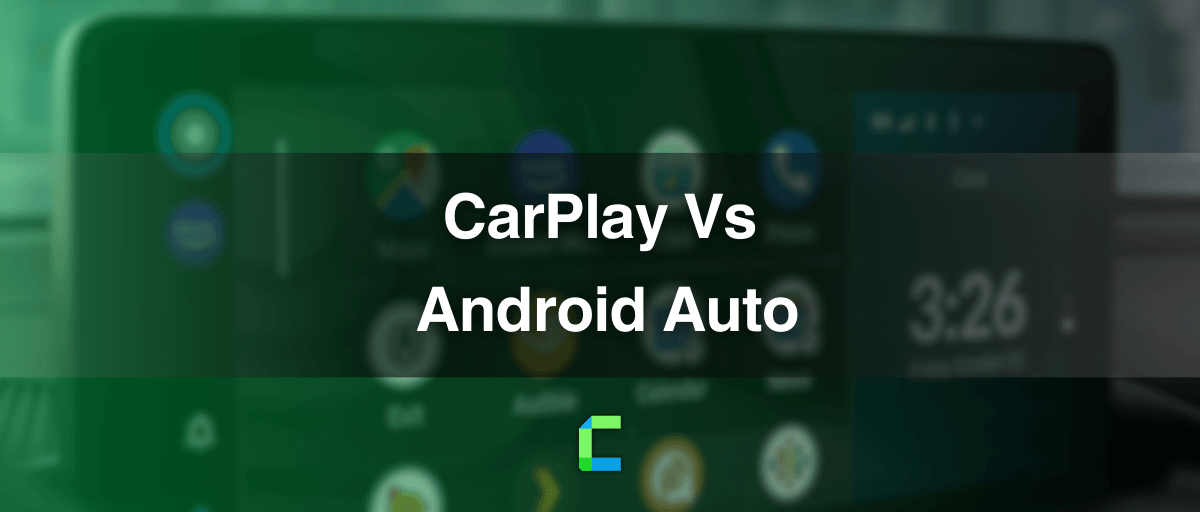Although the basic functionality seems to be the same, Apple CarPlay and Android Auto have some differences in-app menus and functionality. Those who have compatible cars for the both are very much concerned about what is the best. So CarPlay vs Android Auto is something they search in order to compare and find the best to go for.
Let’s discuss bit comprehensively about CarPlay and Android Auto. Then if you are someone bothering which one is better that will help you to pick one.
Apple CarPlay
CarPlay is the technique to mirror your iPhone/iPad onto the car’s inbuilt infotainment system. It is offered by Apple Inc. This comes with Apple features such as Messages, Apple Music, Podcasts and Phone. Features are quite similar to the ones you have on your iPhone. Most importantly allow you to use them without your hands’ involvement. You may ask Siri to call or compose a message and send it to people in your contacts.
In addition to Apple's native apps, CarPlay supports a variety of third-party apps that can be used while driving. Apps like Pandora, Disney Radio, NPR One, and WhatsApp seamlessly integrate with CarPlay to keep you entertained and connected on the road.
With CarPlay, you can find only Apple maps. In contrast to Google Maps, Apple claims to have a limited number of locations and map details. It is the same map you have on your iPhone and works at your command. If you want Siri to find any place, what you need to do is just ask Siri.
Apple Car boasts about having more than 200 compatible car models and it is reported that more of the cars in the next year to come will have the built-in infotainment systems supported by CarPlay.
Eg. Lexus ES, 2019 & Mazda 6. Find compatible cars.
Eg. Lexus ES, 2019 & Mazda 6. Find compatible cars.
To connect with CarPlay, you can use either a lightning cable (USB) or Bluetooth, depending on your car's model. Plug in the cable or initiate Bluetooth pairing, and you're ready to roll. For cars that don't come with built-in CarPlay support, you have options in the form of aftermarket solutions. These aftermarket systems, including Kenwood and Pioneer, offer CarPlay compatibility.
You can also enhance your CarPlay experience by installing additional apps using the WheelPal App.
Android Auto
While CarPlay is offered by Apple for iPhone and iPad users, Android Auto is the system that has been offered by Google for Android users. But to run Android Auto in your car, you need to make sure that your Android phone is running on 5.0 Lollipop or later. This also displays your Android phone’s interface with the supported features and apps on the infotainment system. Features are quite similar to the features offered by Apple. Knobs, twists or gestures as well as voice commands work right at your command or action.
You will find Google now, the Google Assistant to get almost anything done for you including finding a location on a map, calling someone in the contacts or composing a message and delivering. Beyond that, compared to Apple CarPlay, Android Auto supports a great number of apps like WeChat, Kik, LibriVox and OverDrive which cannot be found in the CarPlay environment.
The compatibility of Android Auto spans over 400 car models, and the popularity of phone-to-car mirroring is on the rise.
Similar to CarPlay, Android Auto also has aftermarket solutions from various brands such as Pioneer, Kenwood, Clarion, and more. Additionally, the WheelPal app provides an alternative way to enable default apps like YouTube and Netflix on Android Auto.
Wireless Adapters for add any apps for Apple CarPlay & Android Auto
Upgrade your driving experience by exploring with wireless adapters for CarPlay and Android Auto. With each purchase, you're not only investing in a more convenient and connected drive but also gaining access to the future.
Visit our store, for an enhanced driving journey with add any app to your car screen and enjoy while driving. Elevate your drive with the power of wireless connectivity, available now at,
CarPlay vs Android Auto
When considering both CarPlay and Android Auto, we can say that they both provide entertainment, navigation and communication apps. If you are an iPhone user, obviously you can go for CarPlay. On the other hand, if you are an Android phone user, you can use Android Auto. However, they both have restricted some visual-based apps for the safety of drivers. As there are hacks to get any app on CarPlay and Android Auto Hacks, we can not say one is better than another.
Stay tuned with us: carplayhacks.com for more latest updates on CarPlay and Android Auto.