Apple CarPlay is Apple’s solution to use mobile apps while driving the car. Connecting your iPhone to the car’s infotainment system, it makes a valuable product, CarPlay. However, even though it’s convenient for the drivers and the passengers, what makes them kind of unhappy is the unavailability of most entertainment apps due to security reasons.
For example, you will find useful apps like Google Maps, podcasts, phone, messages on Apple CarPlay. But you cannot see apps like YouTube, Netflix or Hulu in Apple CarPlay.
However, still, you can use these apps while riding your car in your Apple CarPlay. You need only a few tips to do that!
- How to add apps to Apple CarPlay
- Compatible apps on Apple CarPlay
- How to add any app to Apple CarPlay
- WheelPal- Installation guide
- Watch video streams on Apple CarPlay
- Add any app to Apple CarPlay with hardware solutions.
- Wired- Wireless CarPlay
How to add apps to Apple CarPlay
Before we get to know how to add CarPlay to any car, you better have an idea about how to add apps to Apple CarPlay, so here you go.
To add apps to CarPlay you can follow these steps.
- Go to Settings > General, then Tap on CarPlay
- Select your car, and then tap on Customize.
- Tap on the Add button or Delete button to add or remove apps.
You can change the order of the apps by tap> then dragging it to the order.
- When you connect your iPhone to CarPlay the next time, the new order of your apps will appear on the display.
- CarPlay will show those apps which are only supports for CarPlay on your display.
Compatible apps on Apple CarPlay
There are many default apps are available to add to Apple CarPlay.
- Navigation Apps: Apple Maps, Google Maps, Waze etc.
- Music Apps: Apple Music, Spotify, YouTube Music, Tidal, Amazon Music etc.
- Radio Apps: Sirius XM Radio, Pandora, iHeart Radio, Radio Disney etc.
- Podcasts Apps: Apple Podcasts, Spotify, Stitcher, Overcast etc.
- Other Apps: Phone, Messages, WhatsApp, MS Teams etc.
We have grabbed all of these awesome apps in the Best CarPlay Apps.
How to add any app to Apple CarPlay
You may have already noticed that most of the entertainment apps are not on the list above. Other than the above apps, there are a lot more apps available that cannot directly add to CarPlay.
But here we have something special for you as the solution.
WheelPal
WheelPal- the ultimate iOS app is the best method introduced by Carplay Hacks. WheelPal app is the best method to add any app on Apple CarPlay. If you are interested in watching video streams like YouTube, or Netflix you definitely will be happy about WheelPal app.
WheelPal- Installation guide
WheelPal- Add any app on CarPlay and Android Auto
1: Download the Carplayhacks App
For this, you have to install the Carplayhacks App which contains the official WheelPal app. You can install all the Carplayhacks apps including WheelPal App and InCar app through the carplayhacks app.
Step 01:
Click on the below button to start the installation process of the official WheelPal App.
Step 02:
- If you came with the PC, you would see a QR code. Make sure to scan the QR code with your iPhone.
2. If you came through the web from your iPhone/ iPad please use Safari Browser to download the Carplayhacks iOS app to your iPhone/ iPad by Tapping “Download Carplayhacks App” button
Step 03:
Then you will see the following notification on your screen. Tap on “Allow” to download the carplayhacks configuration profile.
After successful downloading, you will see a message as “Profile Downloaded”.
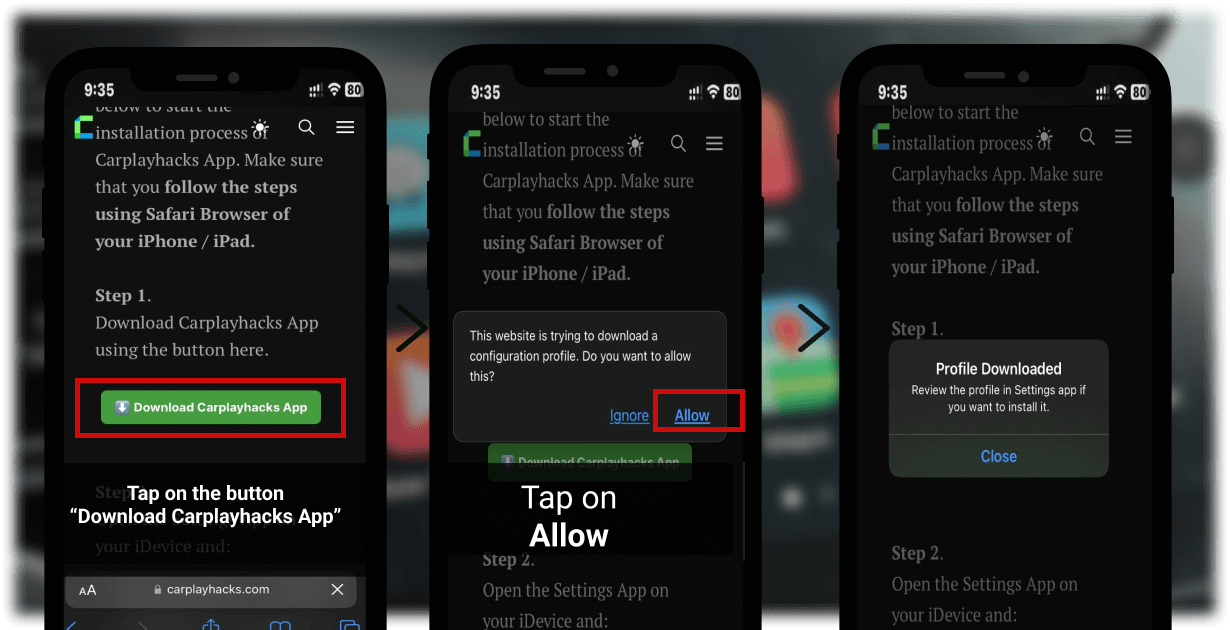
Step 4:
- Open the Settings App on your iDevice and:
- Tap on Profile Downloaded or open Settings → General → VPN & Device Management → Downloaded Profile.
- Or You will see the downloaded Profile on your settings. Tap on it.
- Tap on Carplay Hacks.
- Tap Install button on right top corner.
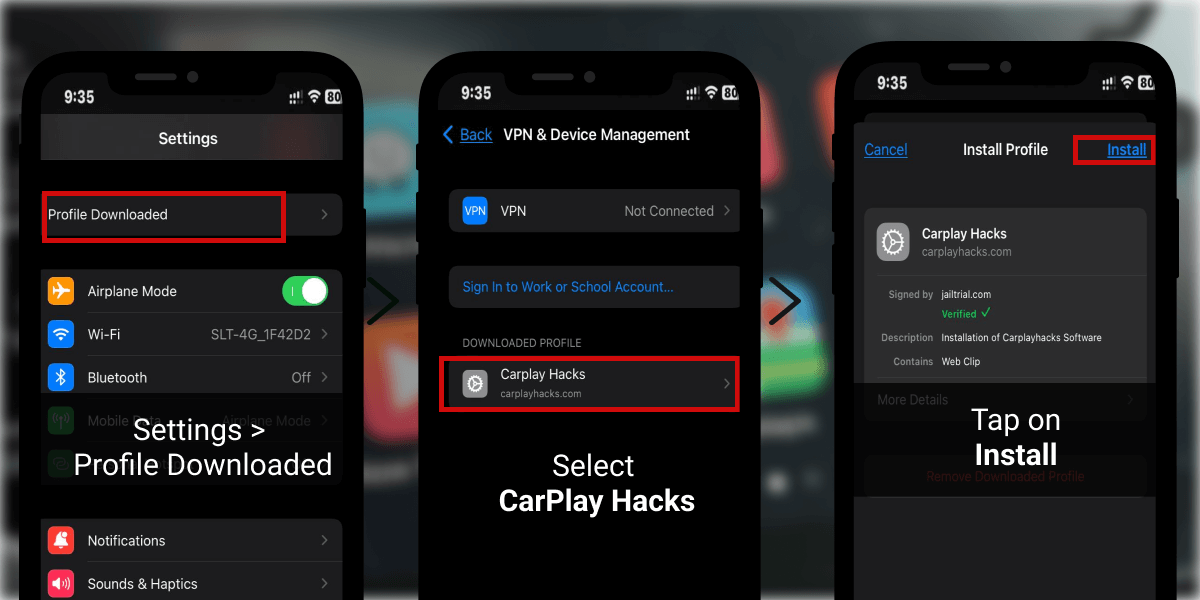
- You will ask to enter your passcode. Enter your Passcode to confirm your installation.
- Tap Install again.
- Finally tap Done.
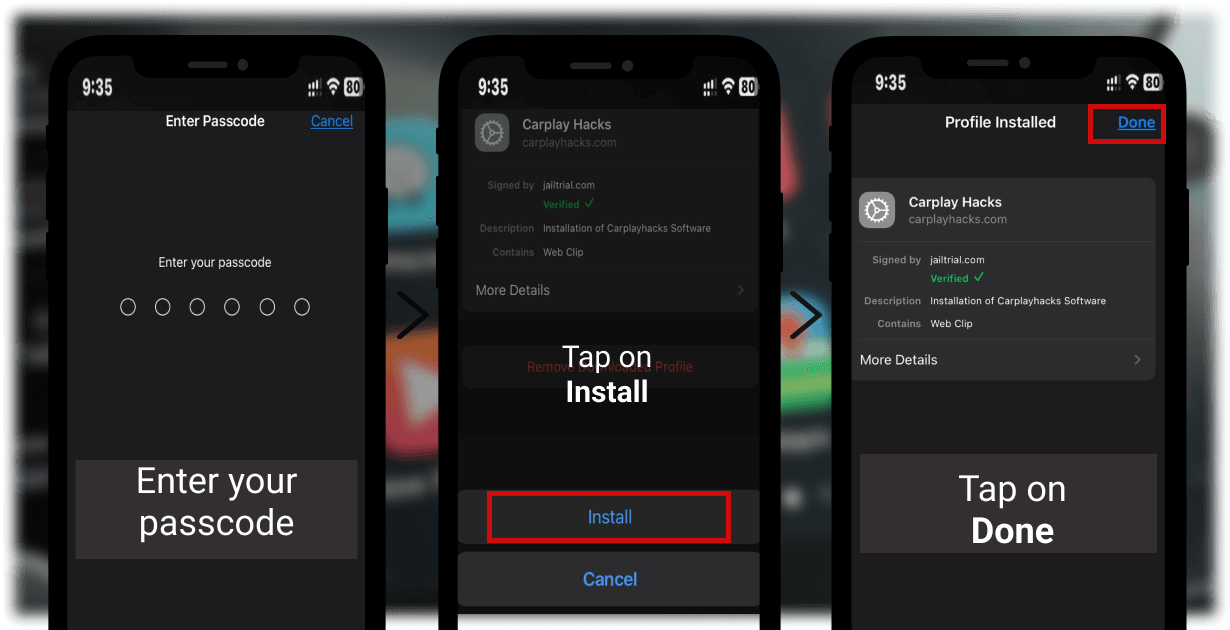
Now, get back to your home screen and you can find the Carplayhacks app in there.
Step 05:
Activate CarPlay Hacks app
- Launch CarPlay Hacks app.
- Tap on “Activate” button on the top right corner.
- Then you will be asked about an Email. Enter the Email address you used to purchase the app.
- Tap on verify.
- Then you will see a message saying the “Product is Activated”.
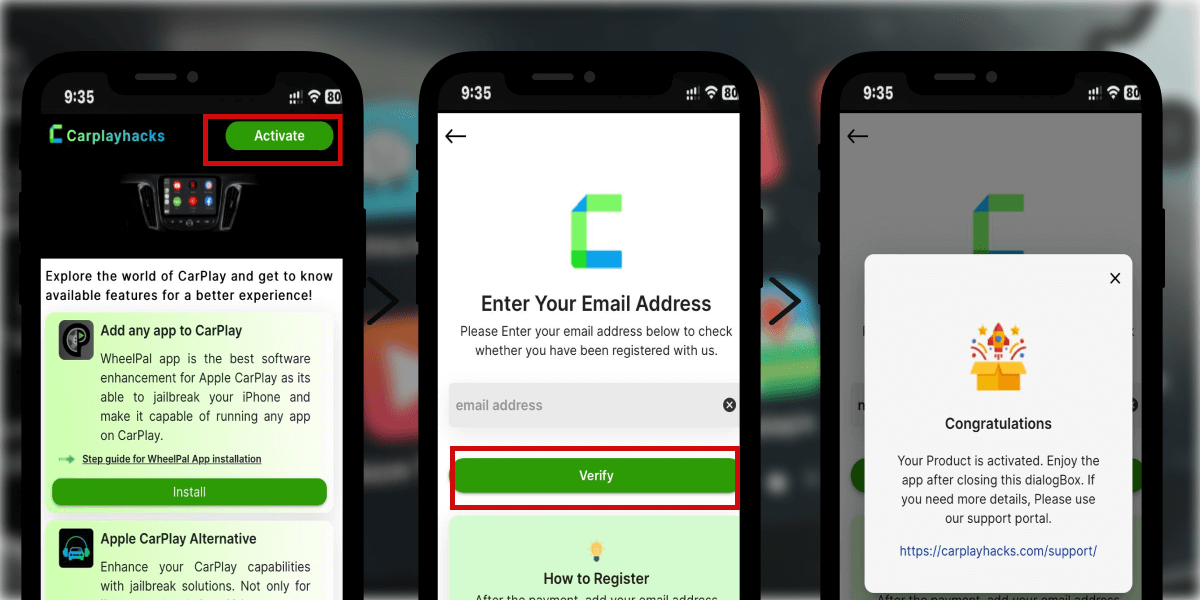
2. Install WheelPal app
- Launch the CarPlay Hacks app. There you can find the WheelPal app. Tap on Install.
- On the next dialog, tap on Allow. And then you will see a notification saying “Profile downloaded”
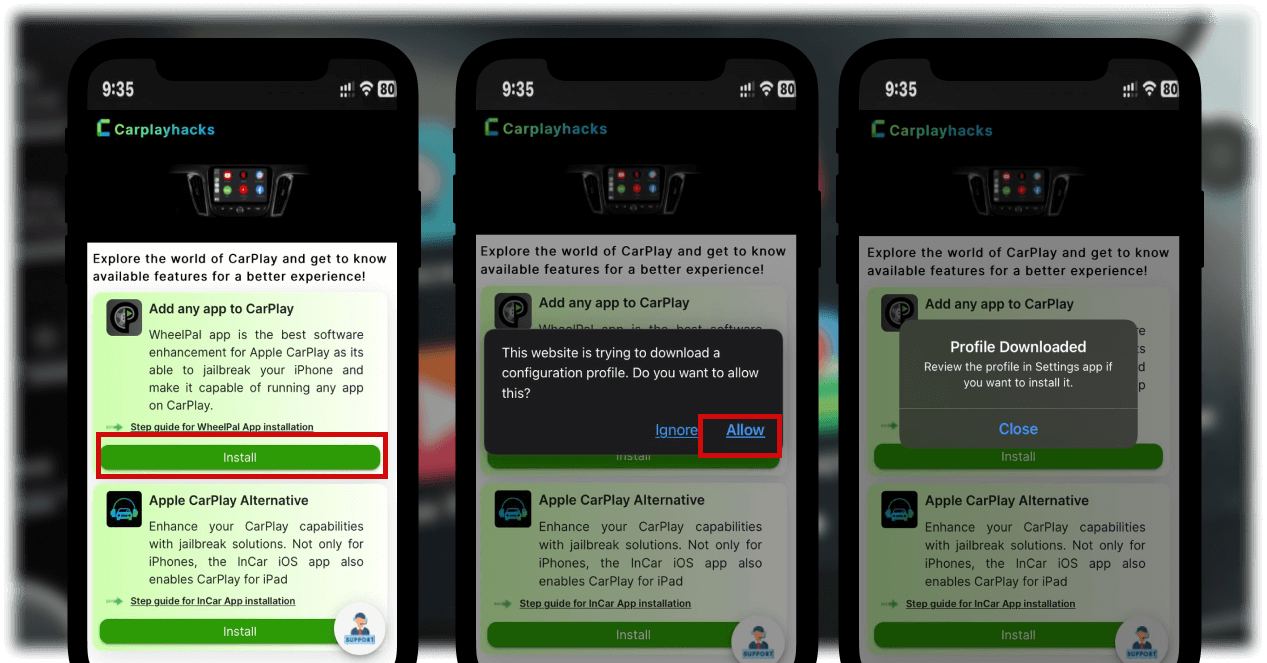
- Open the Settings App on your iDevice and:
- Tap on Profile Downloaded or open Settings → General → VPN & Device Management → Downloaded Profile.
- Tap Install button on right top corner.
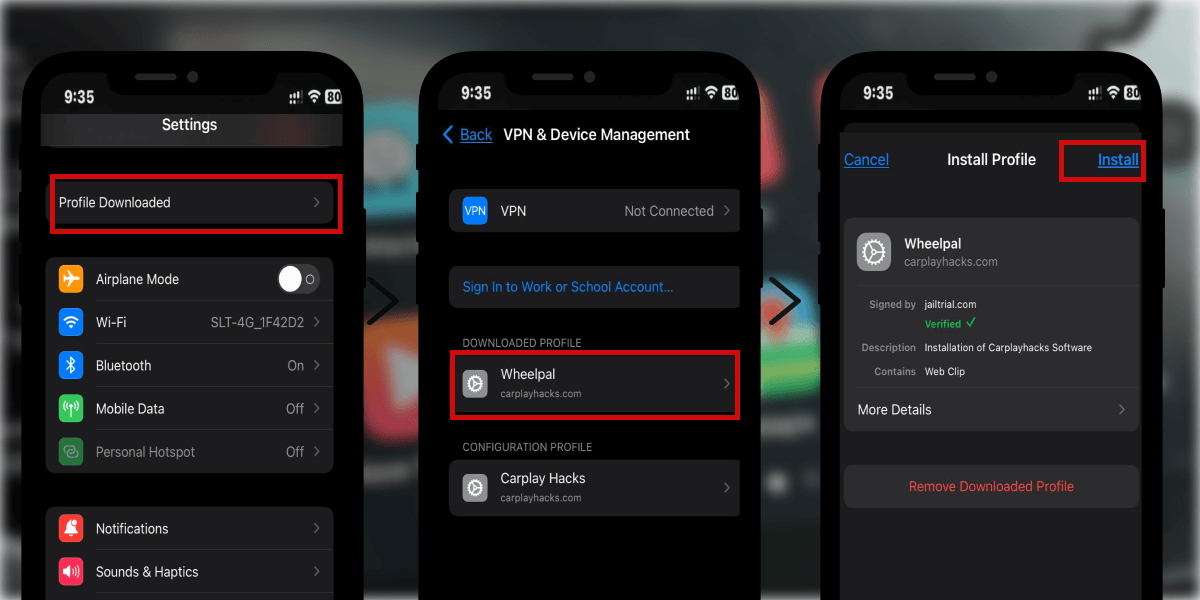
- Enter your Passcode to confirm your installation.
- Tap Install again.
- Finally tap Done.
- There you will see the downloaded WheelPal app on your home screen.
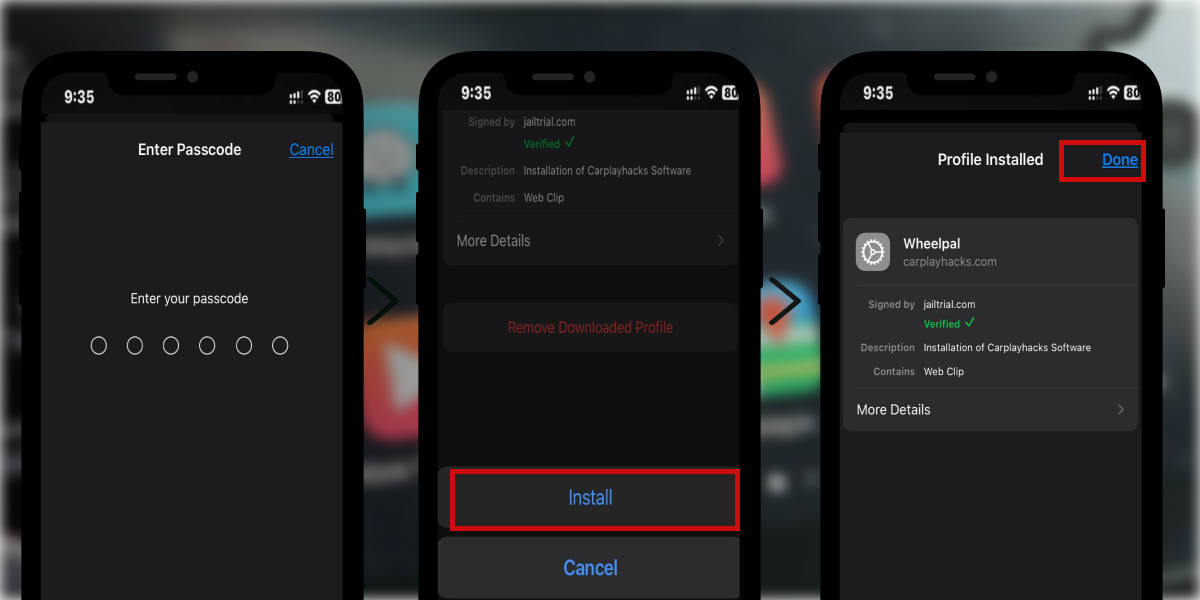
Now you are ready to use WheelPal app.
03. Add any app to Apple CarPlay with WheelPal
- Launch the WheelPal app.
- Then you will be asked to select your device model. Please select the correct device model from the list. And tap on Next.
- From the apps given, select which app you want to add to CarPlay.
- From the given solution choose your preferred solution.
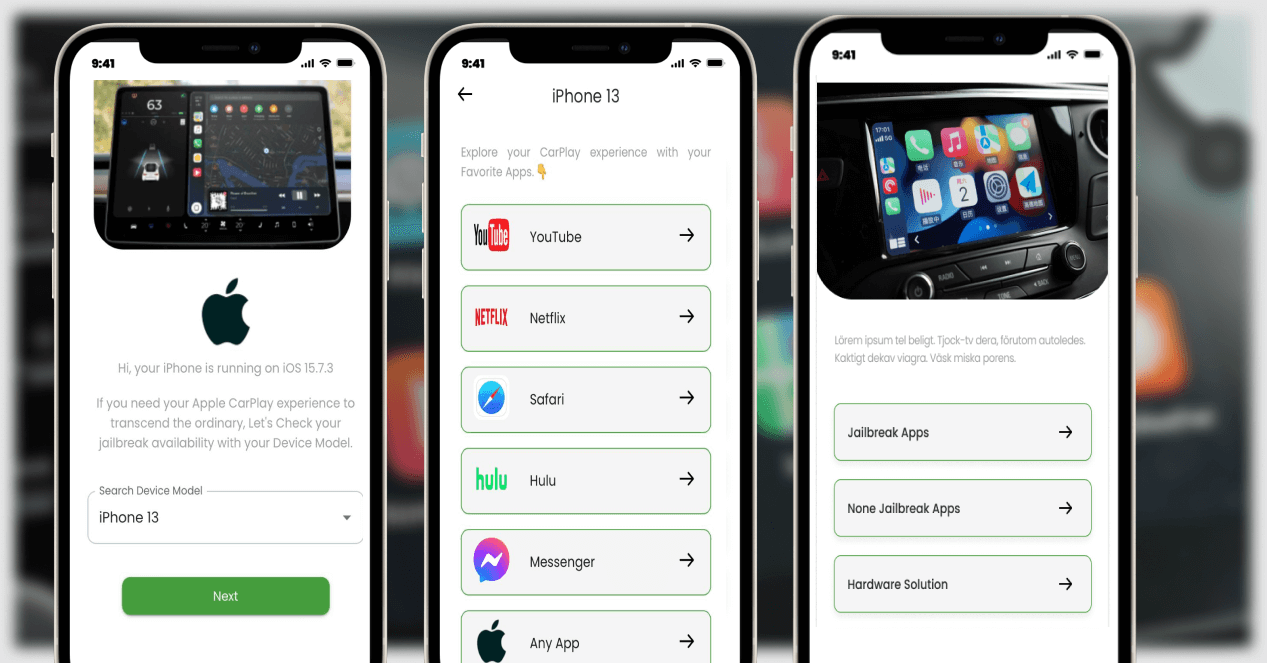
- Follow the guidelines and steps given further to enjoy your favourite apps on CarPlay.
Following are the WheelPal app compatible iOS versions.
- iOS 17, iOS 17.0.1, iOS 17.1, 17.1.1, 17.1.2, 17.2, 17.2.1
- iOS 16, iOS 16.0.1, iOS 16.0.2, iOS 16.0.3, iOS 16.1, iOS 16.1.1, iOS 16.1.2, iOS 16.2, iOS 16.3, iOS 16.3.1, iOS 16.4, iOS 16.4.1, iOS 16.5, iOS 16.6, iOS 16.7.2
- iOS 15, iOS 15.0.1, iOS 15.0.2, iOS 15.1, iOS 15.1.1, iOS 15.2, iOS 15.2.1, iOS 15.3, iOS 15.3.1, iOS 15.4, iOS 15.4.1, iOS 15.5, iOS 15.6, iOS 15.6.1, iOS 15.7, iOS 15.7.1, iOS 15.8
- iOS 14, iOS 14.1, iOS 14.2, iOS 14.3, iOS 14.4, iOS 14.5, iOS 14.6, iOS 14.7,
- iOS13, iOS 13. X
- iOS 12, iOS 12. X
- iOS 11, iOS 11. x,
- iOS 10, iOS 10. X
- iOS 9. [x refers to 'any'].
WheelPal is compatible with all the iOS versions from iOS 17.2 - iOS 9 and a jailbreak is required to enable the full potential of the WheelPal App.
Watch video streams on Apple CarPlay
Would you be happy or joy if you can watch a video while your car ride? If you are a passenger, you will definitely say yes, but if you drive the car, this must be risky.
However, still you can watch videos while your car is parked, while waiting for someone in the Car, while in a date, or in a trip etc. Also, you can listen to a particular music video without giving your attention to the video. In these situations, you should look for a solution! So, here we are giving you solutions!
Watch YouTube on Apple CarPlay
As mentioned above, if you ever want to watch YouTube on Apple CarPlay, we have a few methods for you.
- Jailbreak methods- WheelPal, CarBridge, NGXPlay, CarPlayEnable
- Non-jailbreak methods- CarTube, Wireless CarPlay adapters
For those who are like to jailbreak their devices can use these methods to watch YouTube on CarPlay. However, you don’t need to worry if you don’t like to jailbreak your device. Because, we also have non-jailbreak methods too.
We have grabbed these methods in detail in our Apple CarPlay YouTube hacks page. There you can find the best methods to watch YouTube on Apple CarPlay.
Watch Netflix on Apple CarPlay
Netflix is the most needed entertainment feature among many users by today. However, Netflix cannot add to Apple CarPlay by default, sadly.
But there are methods available to watch Netflix on Apple CarPlay.
- Jailbreak Method- With the WheelPal app you can easily make your CarPlay works with Netflix.
- Non-jailbreak method- With the wireless hardware adapters available in our store you can watch Netflix on CarPlay.
If you are interested in CarPlay Netflix, you must read the ultimate guide to Netflix we have provided.
Add any app to Apple CarPlay with hardware solutions.
For those who are not interested in jailbreaking their phones, the best solution for you is a hardware adapter. There are few adapters available in our store which can play your favorite videos on Apple CarPlay. Here you can see them in detail.
1.Onince Ai Box wireless CarPlay adapter

Onince is a famous brand for wireless adapters, which can enable YouTube on CarPlay.
Features:
- Compatible with iPhone models from iPhone 6s up to iPhone 15 series.
- Compatible with iOS 10-iOS 17.
- Works with cars that has built in CarPlay.
- Comes with built-in 5GHz chip.
- Can be connected with a USB cable.
- Enables video streams like YouTube and Netflix on CarPlay.
- Easy to connect, and after the initial connection, it will remain further.
2.Carlinkit wireless CarPlay Ai Box

Carlinkit Wireless CarPlay (Car Play Apple) adapter enables watching Netflix, and YouTube streams on Apple CarPlay without jailbreak.
Features:
- Supports from iPhone 6s to iPhone 15 series.
- Compatible with iOS 10 -iOS 17.
- Works with cars that have built-in CarPlay.
- Upgrades wired CarPlay to Wireless CarPlay.
- Supports Netflix, YouTube-like video streams.
- Connects through Wi-Fi and Bluetooth.
Wired- Wireless CarPlay
If you want to make your wired CarPlay experience change from wired to wireless CarPlay, we also have solutions for that too!
1.Wireless CarPlay adapter from Carlinkit

This wireless Car Play Adapter from Carlinkit can turn your wired CarPlay into wireless Apple Car Play. Cars manufactured from 2015-2023 with built-in wired CarPlay is supported with this adapter.
Features:
- The adapter works with USB or Type-C port.
- Easy to Install, plug and play.
- Reduces delays.
- Smooth user experience.
- Compatible with most of the car models.
- Converts wired to wireless CarPlay.
2. Apple CarPlay Wireless adapter- MMB

MMB wireless CarPlay adapter can make wired CarPlay into wireless CarPlay.
- Only supports with built-in wired CarPlay.
- Turns original built-in wired CarPlay into wireless Apple CarPlay.
- Plug and play.
- Comes with a built-in GPS module.
- Connection available with Bluetooth.
Here you have a complete guide of how to add any app to Apple CarPlay with jailbreak and non-jailbreak CarPlay solutions. As CarPlay Hacks team, we always trying to give you the best and updated solutions for all your CarPlay needs. Find more related things you need to know about Apple CarPlay- All you need to know.
Get to know how to add Outlook Emails on Apple CarPlay. Check out CarPlay Cast, CarPlay++ and Airaw the popular CarPlay tweaks for iOS 14.
If you're a starbucks lover know how to add Starbucks on CarPlay. CarPlay Uber Driver and Sygic are the most wanted apps you will never gonna miss. CarPlay Spotify is a common app that you should never miss on CarPlay.
Keep in touch with CarPlay Hacks to get updated! Subscribe to our newsletter to get more updates first...!






