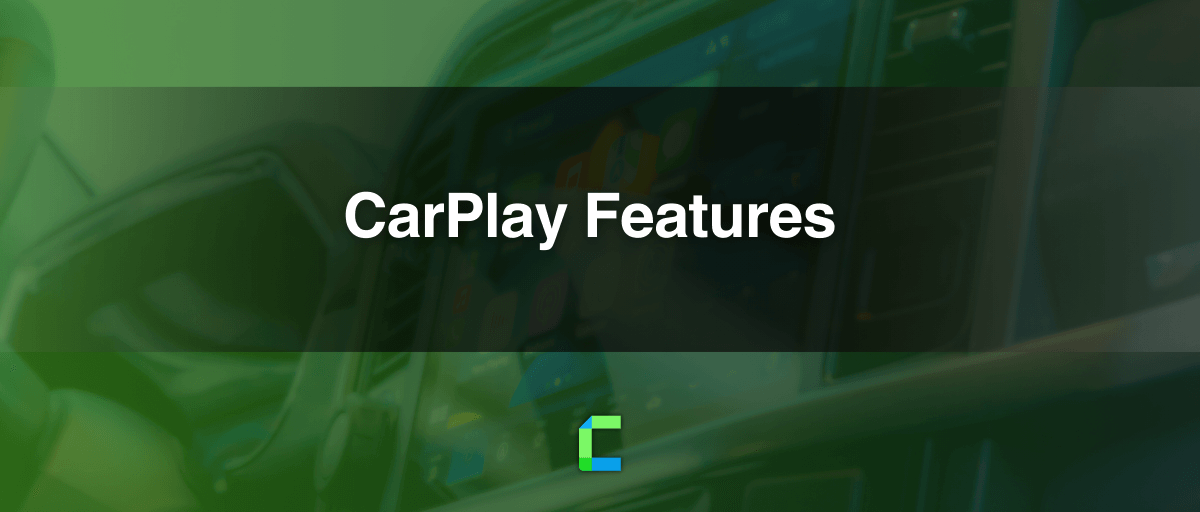Pitch is made for CarPlay. It’s your voice and gestures that play the rest of the game ! It is natural that any CarPlay lover is anxious to see CarPlay features. It enables you to focus on the roads without even touching the phone or the infotainment system. Instead you can dictate and get the things done for you. If you are interested in finding more features, here’s what you should know.
Main CarPlay Features
Basically there are three ways of operating CarPlay on the display of your car. You may control with a word, touch or a twist. Siri plays a wonderful role in this allowing you to dictate your mobile as you want it. If you want to compose a message and send, you don’t have to do it with your fingertips anymore, just voice it and command, Siri takes the rest of the course. CarPlay also responds to the car controls. Buttons, knobs, touchpad, display etc. This makes the ride so convenient and enjoyable.
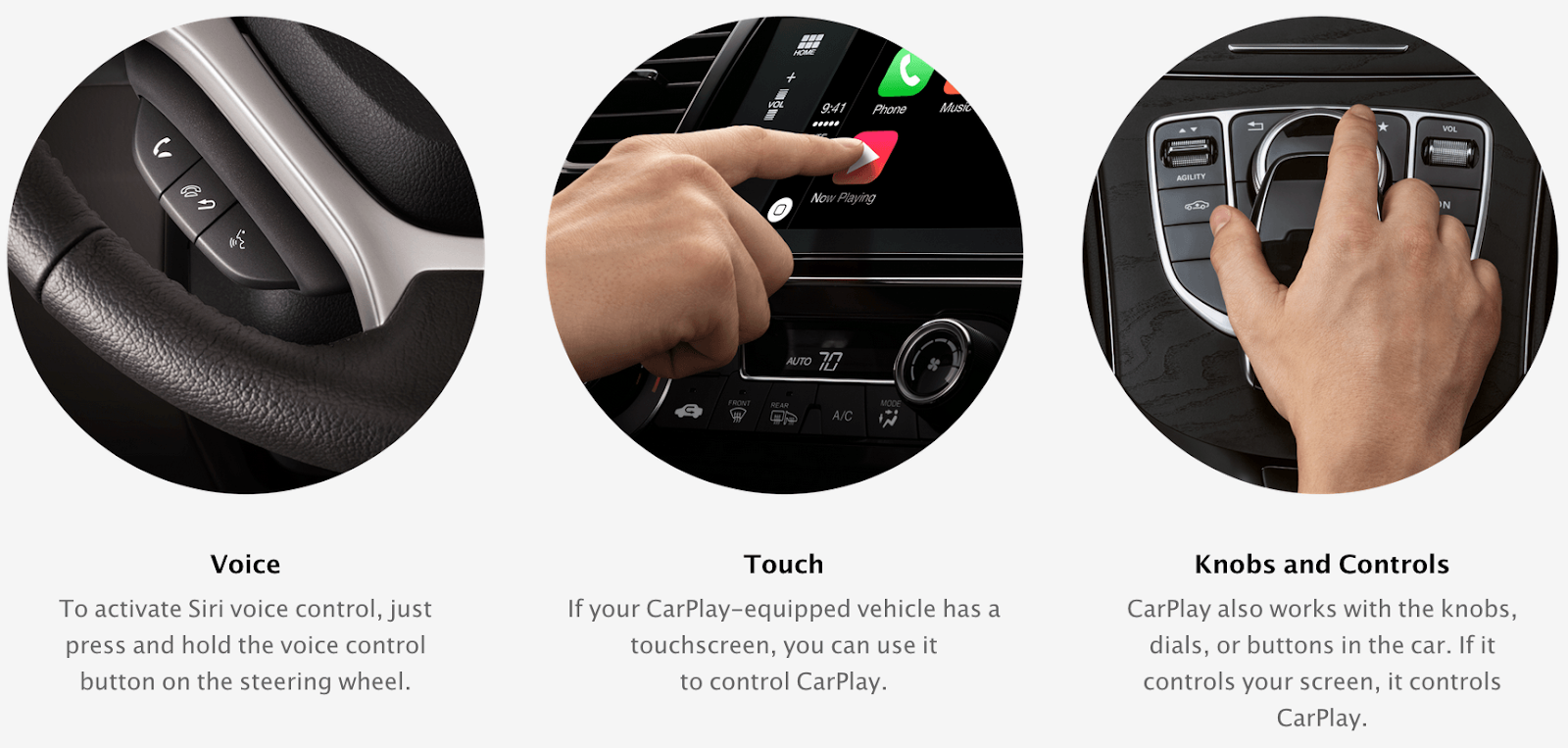
Maps
CarPlay shows you the way. With Apple maps, now it’s super easy to find locations as you drive. Because Siri is there waiting for your command. All you need to do is tell Siri what you need. For example, “Directions to 26 Sunway Garden, Geneva” – route appears with voice directions on the display.
Cool. Isn’t it? Not only does it help in finding the locations like restaurants, coffee shops, shopping malls it also helps by advising you the easiest way to go avoiding traffic congestions.
Messages
Messages needed your finger tips and taps on the screen throughout the course of composing. But now with CarPlay, Messages are not the way that they were. It simply needs you to dictate or utter. Siri listens to you and composes for you, searches the contacts and sends it upon your command and reads messages through the car speakers. All you need to do is tell siri. Just say “ Jacob, I will be there in 20 minutes”
Calls
Hands are free from the phone with the new CarPlay. Siri makes calls, returns missed calls, and even lets you listen to voicemail at your command. What you need to do is, JUST SAY.
Music
You can access all the contents of iTunes and music albums, Apple music Membership , and all the other music apps with car’s inbuilt knobs and controls. With Siri, you may even listen to the most favorite song by Fire Arcade. This makes your drive even more enjoyable as it doesn’t make you busy browsing and playing songs while having hands on the steering wheel.
CarPlay offers much more with the developed apps available in AppStore and outside the environment. To find out more about CarPlay apps and add them to your CarPlay. If you are in search of non default CarPlay apps live videos, games, YouTube etc, you can now get any app with WheelPal app.
Now you can customize CarPlay. If you need to watch any apps on CarPlay like defaults apps, You should check Hacks Finder. All solutions can easily find in devices wise and iOS versions wise.
New CarPlay features
In iOS 17, Apple has given more attention to Apple CarPlay and has introduced a lot of features. Find all the iOS 17 and iOS 16 CarPlay features. Also, the latest iOS version, iOS 17 was released on September 2023 and they have not forgotten to add more interesting features for CarPlay. Find all the new features of CarPlay iOS 17 features like wallpapers, driving focus customization, CarKey etc.
Interested in learning more about Apple CarPlay? Here's everything on Apple CarPlay.
Also, it is possible to extend the Carplay Features by jailbreaking your iPhone. There is nothing to do with your carplay screen but you can remove some iOS limitations via jailbreaking.