- What is CarPlay++
- CarPlay++ features
- CarPlay++ alternatives
- Hardware adapters to add any app on Apple CarPlay
- FAQs
What is CarPlay++
CarPlay++ is one of the best CarPlay tweaks that lets you personalize your CarPlay screen. As you know Apple CarPlay doesn’t permit their users to customize their CarPlay.
If you wish to add any app on Apple CarPlay, you know there are so many methods to do that including CarPlay iOS tweaks. Don’t worry! You will know how!!
Car enthusiasts who are interested in enhancing their CarPlay user experience through CarPlay Jailbreak tweaks can now explore the benefits of a recently introduced, complimentary Apple CarPlay jailbreak tweak named CarPlay++ by iOS developer Dcsyhi.
This Apple CarPlay tweak not only enhances CarPlay's performance but also introduces aesthetic improvements for a more visually appealing experience for car lovers. To expand the CarPlay experience it can show more icons on the screen rather than being on the typical 2 x 4 icons in the home screen.
It supports on jailbroken iOS 13 and iOS 14 and gives a wider range of customizations. If you are up to customizing your CarPlay experience the wait is over, try out this tweak and enjoy your ride with CarPlay++.
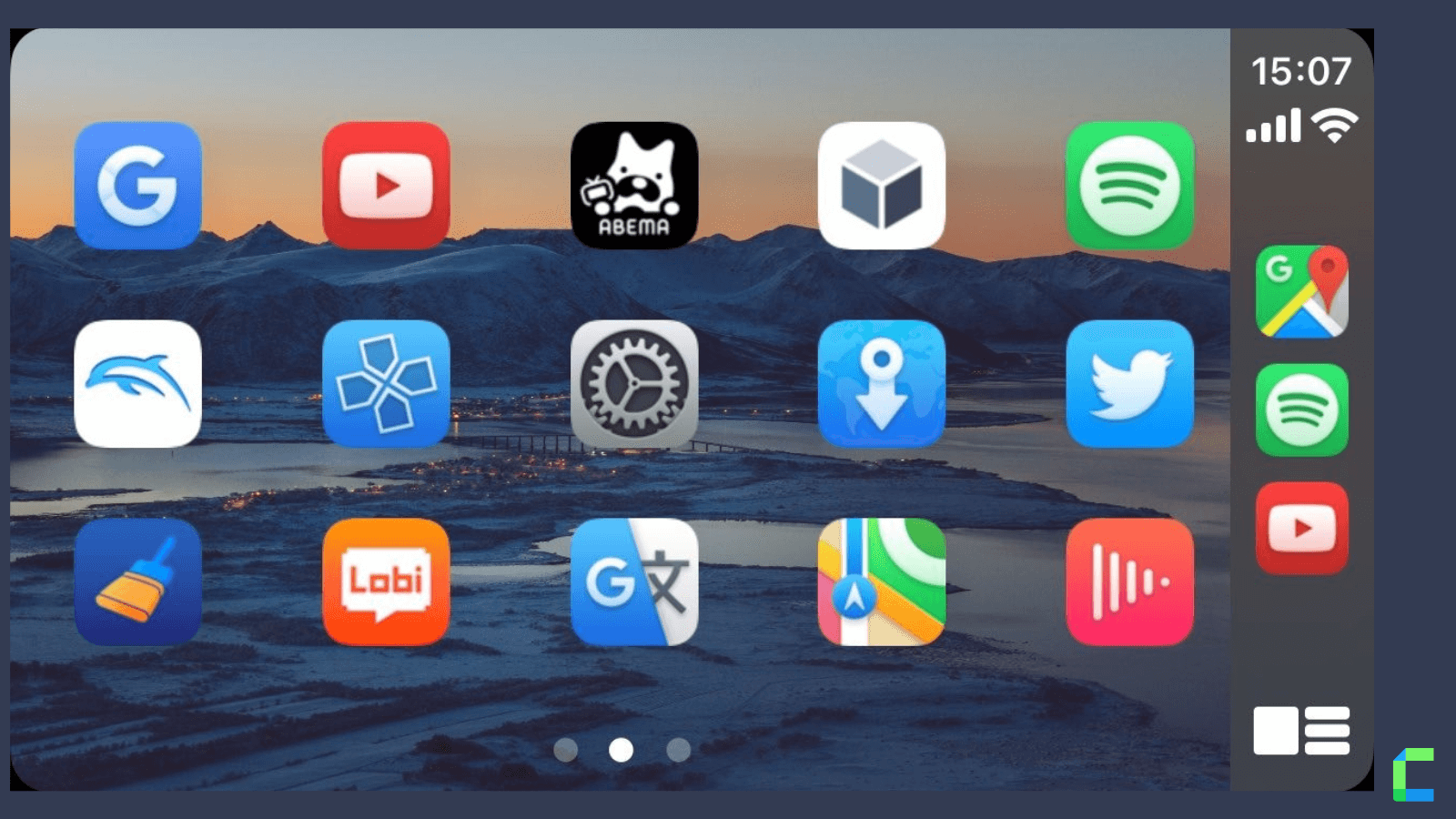
CarPlay++ Features
CarPlay++ comes with a wider range of customization as a CarPlay tweak. For your iOS 13 or iOS 14 devices with a jailbreak, CarPlay tweak CarPlay++ will be a better match. Following are the features of CarPlay++ to tweak CarPlay.
- User can choose the number of icon rows to be shown on the CarPlay home screen between 2 or 3 apps
- Also users can choose to have 4 or 5 app icon columns on the CarPlay home screen
- Ability to hide the labels from the app icons on the CarPlay home screen
- Ability to hide the labels from app icons on the CarPlay home screen
- Customizable CarPlay icon label background color
- Customizable image to use as the CarPlay home screen wallpaper
- Customizable scaling to make it ‘fit’ to the screen
As evident from the mentioned options, this tweak for CarPlay iOS presents a diverse range of choices which are mostly useful for everyday riders. You can customize the CarPlay Home Screen by adding backgrounds and adjusting colors, as well as reorganize app icons for a more compact layout to give your CarPlay a brand new look. It's safe to affirm that there's something appealing for every user.
If you're a CarPlay enthusiast with a jailbroken device, we highly recommend experimenting with the CarPlay++ ipa on your CarPlay.
Now you can download CarPlay++ free from the Twickd repository through your preferred package manager, and it is compatible with jailbroken iOS 13 and iOS 14 (iOS 14.5) devices.
However, if you are looking for CarPlay tweaks iOS 16 or what is the best CarPlay tweaks iOS 17 there are not yet any updates on these. But you can try a CarPlay++ alternative which can be used on other iOS versions.
CarPlay++ Alternatives
When it comes to CarPlay tweaks to customize Apple CarPlay there are plenty of them available to do that. Not only tweaks, but we also have apps and wireless hardware adapters that can also do the job. Here we have got them covered.
NGXPlay
NGXPlay can be used to tweak Apple CarPlay with iOS 14. It is a cydia CarPlay tweak and you can download it if your device is compatible for the jailbreak. NGXPlay also gives you permissions to customize your CarPlay with a wider range of customizations. However, the latest iOS versions and devices are not capable of using this tweak.
Visit NGXPlay Official Website for more details.
CarBridge
CarBridge is one of the most popular CarPlay tweaks among car enthusiasts. Because unlike other CarPlay tweaks, CarBridge works for a huge range of devices, and iOS versions. Because it’s works up to iOS 13 – iOS 16.5 and also enables watching YouTube on CarPlay. YouTube on CarPlay is one of the most requesting features among Car enthusiasts and now it can be make alive with CarBridge tweak.
Visit Carbridge Install Website for more details and download links of Carbridge.
CarPlay Enable/ CarPlay Cast
CarPlay Enable aka CarPlay Cast is a popular CarPlay tweak which also can be used to add any app on Apple CarPlay. However, it only works up to iOS 14 only. CarPlayEnable was once a popular tweak among Car enthusiasts, and you can still download it as a CarPlay cydia tweak.
CarTube
Want to watch YouTube on Apple CarPlay without jailbreak? CarTube is here for you! Supports up to iOS 14- iOS 15.4.1. as a CarPlay tweak. If you want to watch YouTube but No more jailbreaking, try this with a compatible iPhone. It is the best non jailbreak method to watch YouTube on Apple CarPlay.
Visit Cartube Official Website for more details.
Airaw
Airaw on Apple CarPlay gives you more features to customize your Apple CarPlay with jailbreak. It supports on iOS 13 and iOS 14 versions and provides a variety of features to the CarPlay customization. Experience the customizable CarPlay screen with Airaw on CarPlay.
WheelPal App
Now you can add any app on Apple CarPlay using jailbreak with the WheelPal app. WheelPal is an app that lets you add your favourite apps including YouTube, Netflix and Hulu. Enjoy WheelPal, the best Carbridge Alternative by downloading the CarPlay Hacks app.
Hardware Adapters to Add Any App on Apple CarPlay
Ever wanted to enjoy customized Apple CarPlay with no jailbreak? Well, if you think you cannot do it without a jailbreak you are totally wrong! Following are the best adapters to use with Apple CarPlay to customize it as you need. Explore more in CarPlay Hacks store.
Onince wireless CarPlay Adapter

Explore the world of wireless CarPlay adapters with Onince, a popular global brand. Elevate your CarPlay experience to more heights with the world's finest adapter. This awesome device allows CarPlay usage without the need for jailbreaking, and it opens up exciting possibilities including streaming Netflix, YouTube, and other video-based content directly on Apple CarPlay.
Compatibility:
- Devices: iOS and Android Phones
- Cars: Models from 2016 to 2023
- Prerequisites: Compatible with built-in CarPlay and Android Auto
Key Features:
- Integrated 5GHz Chip for enhanced performance.
- Seamless connectivity with a USB cable.
- Enjoy your favorite video content from YouTube, Netflix, Hulu, and more.
- Simple setup process.
- Automatic reconnection for convenience.
Transform your driving experience with Onince's wireless CarPlay adapter that brings advanced technology to your fingertips.
Carlinkit CarPlay Ai box adapter

The Carlinkit Wireless CarPlay adapter, gives the possibility to add any app to Apple CarPlay. This adapter eliminates the need for jailbreaking. It provides the flexibility to stream Netflix, YouTube, and various other video content directly on Apple CarPlay. As the demand for video content like YouTube and Netflix grows among car enthusiasts, the Carlinkit adapter has gained popularity as a preferred choice.
Key Features:
- Compatible with iPhone 6s to iPhone 15 series.
- Supports iOS 10 to the latest iOS 17 and all the sub versions.
- Specifically designed for vehicles with built-in Apple CarPlay.
- Elevates wired CarPlay to Wireless CarPlay functionality.
- Enables streaming of Netflix, YouTube, and other similar video content.
- Establishes connections seamlessly through both Wi-Fi and Bluetooth.
That’s all for now. If you are interested in more updates on Apple CarPlay stay tuned for more updates on CarPlay Tweaks and other CarPlay-related content. Safe drive!!
FAQ
What is CarPlay++?
CarPlay++ is one of the best CarPlay tweaks that let you personalize your CarPlay screen. It supports on jailbroken iOS 13 and iOS 14 and gives a wider range of customizations.
What are the CarPlay++ supported versions?
iOS 13 and iOS 14 (iOS 14.5)
What are the CarPlay++ features?
- Users can choose the number of icon rows to be shown on the CarPlay home screen between 2 or 3 apps
- Also, users can choose to have 4 or 5 app icon columns on the CarPlay home screen
- Ability to hide the labels from the app icons on the CarPlay home screen
- Ability to hide the labels from app icons on the CarPlay home screen
- Customizable CarPlay icon label background color
- Customizable image to use as the CarPlay home screen wallpaper
- Customizable scaling to make it ‘fit’ to the screen






