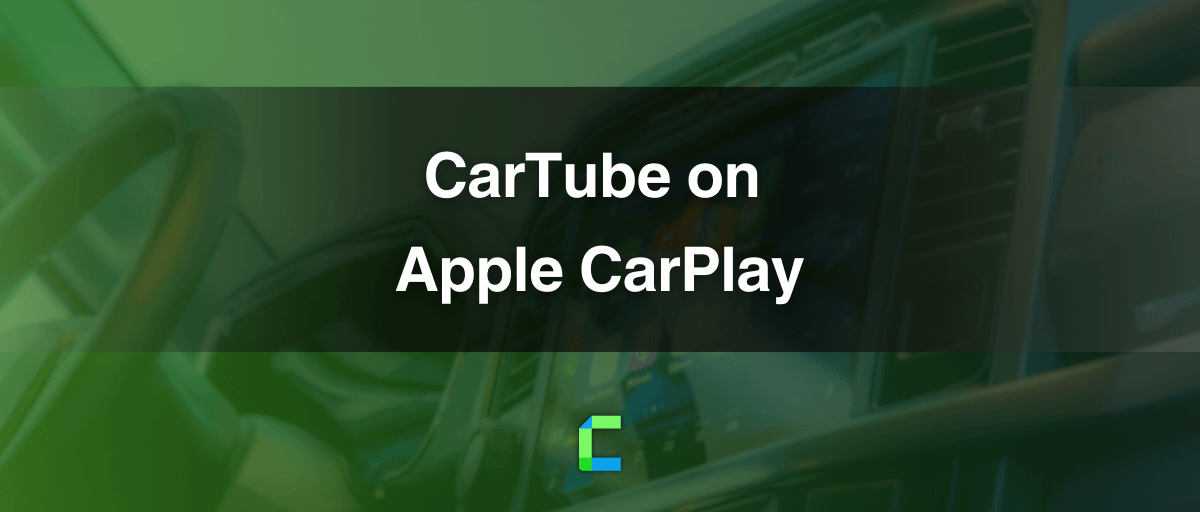If you are someone who is looking for how to watch YouTube on CarPlay without jailbreak, here we have solutions for you.
It's our duty to remind you that watching videos while driving is not safe. However, if you can watch it when you are not on the road, this might be helpful for your entertainment while you are on the way.
CarTube makes it possible to watch YouTube on CarPlay without jailbreak and without any additional hardware. All previous software solutions to watch YouTube on CarPlay were based on jailbreak and CarTube is the only software solution so far to watch YouTube on CarPlay without jailbreak.
If your sole concern is to watch YouTube on CarPlay, you can try the CarTube, because it mainly focuses on watching YouTube on CarPlay.
However, if you’re interested in watching other video streaming services such as Netflix, Hulu or Amazon Prime, we recommend you try out the WheelPal app, which can run any app on CarPlay.
How to Install CarTube
CarTube iOS app is a full-featured app to watch YouTube on CarPlay including search and browse functions. CarTube can be installed using the TrollStore, which is a per assigned jailed app based on AMFI/CoreTrust bug which enables signing IPA files without expiring after 7 days.
CarTube Supported iOS Versions and Devices
Any device running one of the following iOS versions is able to run CarTube and watch YouTube on the CarPlay screen.
- iOS 15 - iOS 15.4.1
- iOS 14 - iOS 14.8.1
If the iOS version of your device is supported, you can continue with the step guide below to install CarTube.
Until today, CarTube for iOS 17 has not been released.
Currently, CarTube supports car infotainment systems that support touch in the full interface. However, the developer says that there is still the ability to load individual videos via the app on your phone.
Guide to Install CarTube
You cannot directly download CarTube from the App store. Therefore, you have to follow the steps below to download CarTube using TrollStore. TrollStore is required to download CarTube. Some of the entitlements can’t be used with normal installation so it’s limited to TS on 14.0-15.4.1.
To install CarTube, first you have to install TrollStore. Follow these steps to install TrollStore to your device.
- Visit TrollStore GitHub Repo using your iPhone.
- Scroll to the Installation Guides section and tap the dedicated link according to your iOS version and device.

- There you can find instructions to install the TrollStore to your device. Follow these instructions and install TrollStore.
Or you can simply visit to Cartube Official Website and find the step by step installation guide there
After installing TrollStore, you have to download and share the CarTube.ipa with TrollStore.
- Visit the CarTube GitHub repo and download the latest CarTube.ipa
- Open Files app and find the downloaded CarTube.ipa
- Select the CarTube ipa → share → TrollStore
You can find the CarTube app on your home screen when you complete these steps. Ensure you download the latest version of CarTube (1.3) for a better experience.
Features of CarTube
These are the features available in CarTube and please note that CarTube is not an official YouTube app.
- Browse, search and watch YouTube videos on the CarPlay screen.
- Works on any device supporting TrollStore without jailbreak.
- No ads.
- Ability to skip sponsored segments.
- Continuous video playing between CarPlay system and iPhone.
- Contains “Play on CarPlay” share extension.
- Easily paste any copied YouTube URLs.
- Can only watch 360p videos so far
Without a doubt, these are great features to have when you need to watch YouTube videos on CarPlay.
However, if you’re a user of multiple video streaming services, not only YouTube, you may also feel stuck behind with YouTube. If your need is to watch any video streaming service on CarPlay or run any app on CarPlay, WheelPal is the solution you’re looking for.
WheelPal
WheelPal is a solution developed by CarPlayHacks to simplify the process of running any app on CarPlay. So you can easily add YouTube on CarPlay.
As you know, running video streaming apps on CarPlay requires jailbreaking your iPhone and installing jailbreak tweaks. But finding these jailbreak tools / guides and following the instructions to install jailbreak and tweaks is a tedious process.
WheelPal simplified this process by offering guides and tools according to your iPhone and iOS versions to enable YouTube on CarPlay from iOS 9- up to iOS 17
If you are interested in adding any app on CarPlay you can find more information on WheelPal and its offerings. Check Airaw for CarPlay for iOS 14 CarPlay customization.
Visit CarPlay++ to see more customizable features available for iOS 13 and for iOS 14.
Try our Hacks Finder tool to find the best solution for your needs according to your iPhone model and iOS version. It will guide you on customizing CarPlay with jailbreak and no jailbreak hardware solutions.
FAQ
How to watch YouTube on CarPlay without Jailbreak?
CarTube makes it possible to watch YouTube on CarPlay without jailbreak and without any additional hardware. All previous software solutions to watch YouTube on CarPlay were based on jailbreak and CarTube is the only software solution so far to do the same without a jailbreak.
Other than that, there are a few hardware solutions are there. All the supporting hardware and other jailbreak-included solutions to watch YouTube on CarPlay are listed on “how to watch YouTube on CarPlay” page.
What are CarTube-supported iOS versions?
The following iOS versions are able to run CarTube and watch YouTube on the CarPlay screen without jailbreak. CarTube iOS 17 is not yet released.
- iOS 15 - iOS 15.4.1
- iOS 14 - iOS 14.8.1