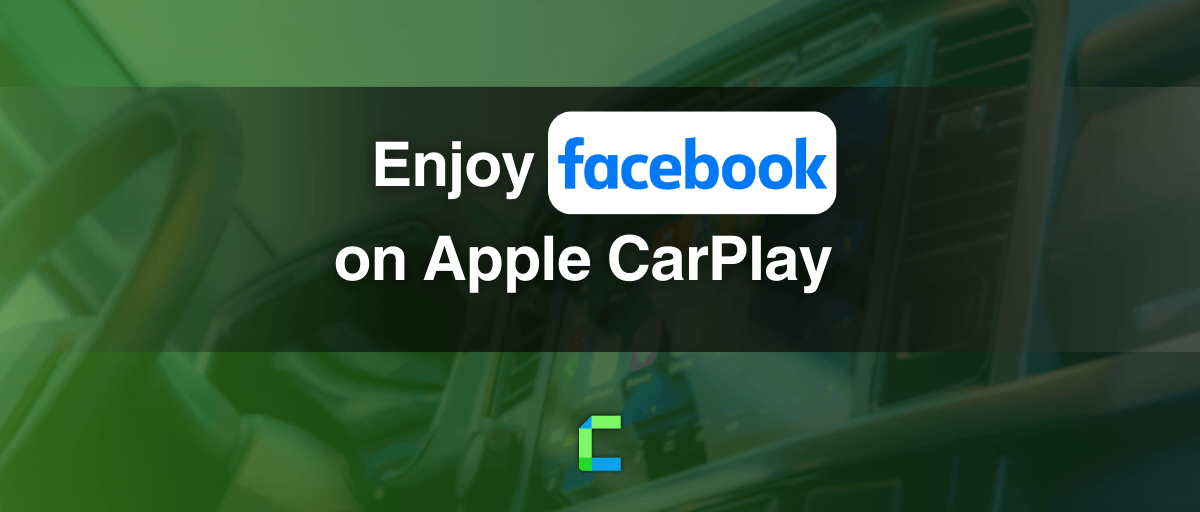If you have the CarPlay Facebook app, it will be something really helpful for your busy lifestyle as you can get connected with your customers, friends and relatives without any delay even when you are driving.
If you do not have CarPlay by default, still you can enjoy Facebook on the InCar - CarPlay alternative app which runs on a phone as a CarPlay simulator.
When it comes to Apple CarPlay, you may already know that Facebook is not available for CarPlay by default. But nothing to worry about, here is the easiest and the 100% working method of installing Facebook on your CarPlay.
How to add Facebook on CarPlay?
Requirements: If you are an Apple CarPlay user, you can install CarPlay Facebook on your iPhone and what you need is only an internet connection.
You can Install Facebook on CarPlay by simply downloading an iOS app called WheelPal. This app provides solutions for any iOS version (iOS 9 - iOS 17). You can simply follow the following steps.
Step Guide to Install WheelPal App
Step 1:
Download CarPlay Hacks App
For this, you need to install the Carplayhacks App. There it contains the official WheelPal App to download.
Note :
- On your iDevice, better to use Safari Browser for this installation and setting up process.
or If you came with the PC you will see a QR code. Make sure to scan the QR code with your iPhone.
2. Download WheelPal app for your iDevice using the Carplayhacks app.
Step 2:
- Then you will see the following notification on your screen. Tap on “Allow” to download the carplayhacks configuration profile.
2. After successful downloading, you will see a message as “Profile Downloaded”.
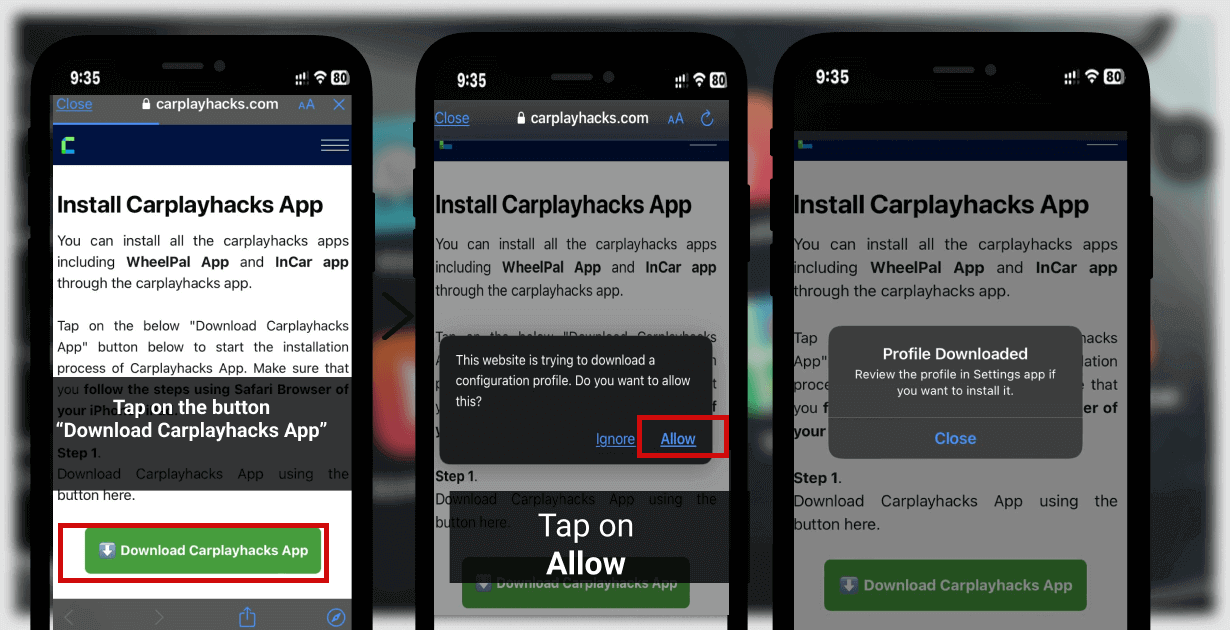
Step 3:
For this, follow the path below and make the Enterprise developer a trusted one. Phone Settings > General > Profiles & Device Management > Select the developer listed under Enterprise App.
Or You will see the downloaded Profile on your settings. Tap on it.
- Tap on Carplay Hacks.
2. Tap the Install button on the right top corner.
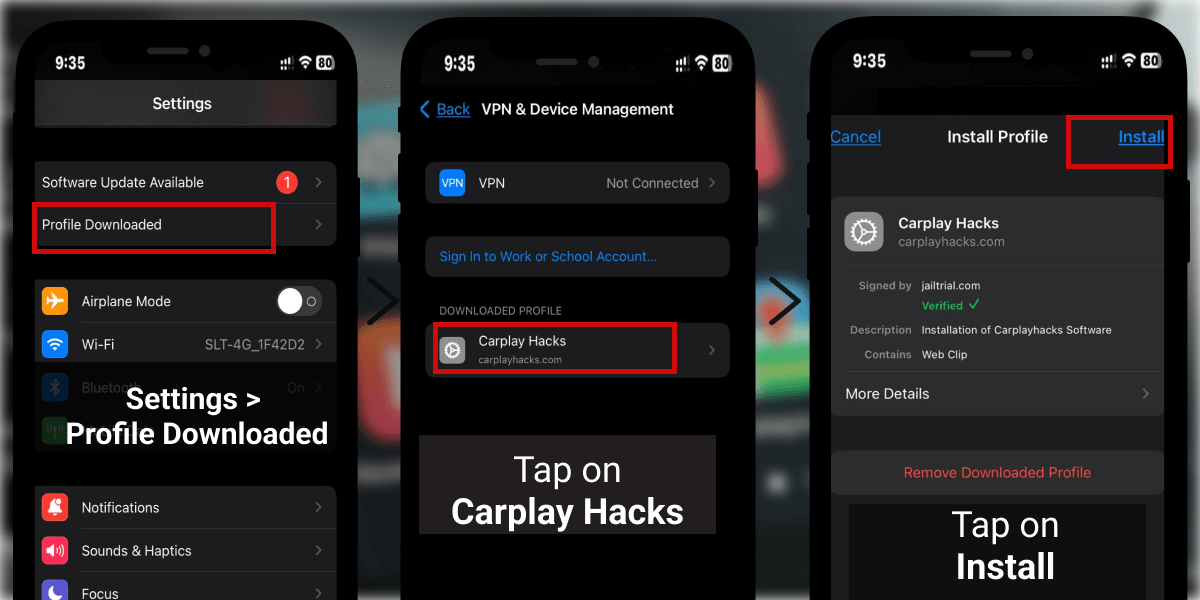
3. You will be asked to enter your passcode. Enter your Passcode to confirm your installation.
4. Tap Install again.
5. Finally tap Done.
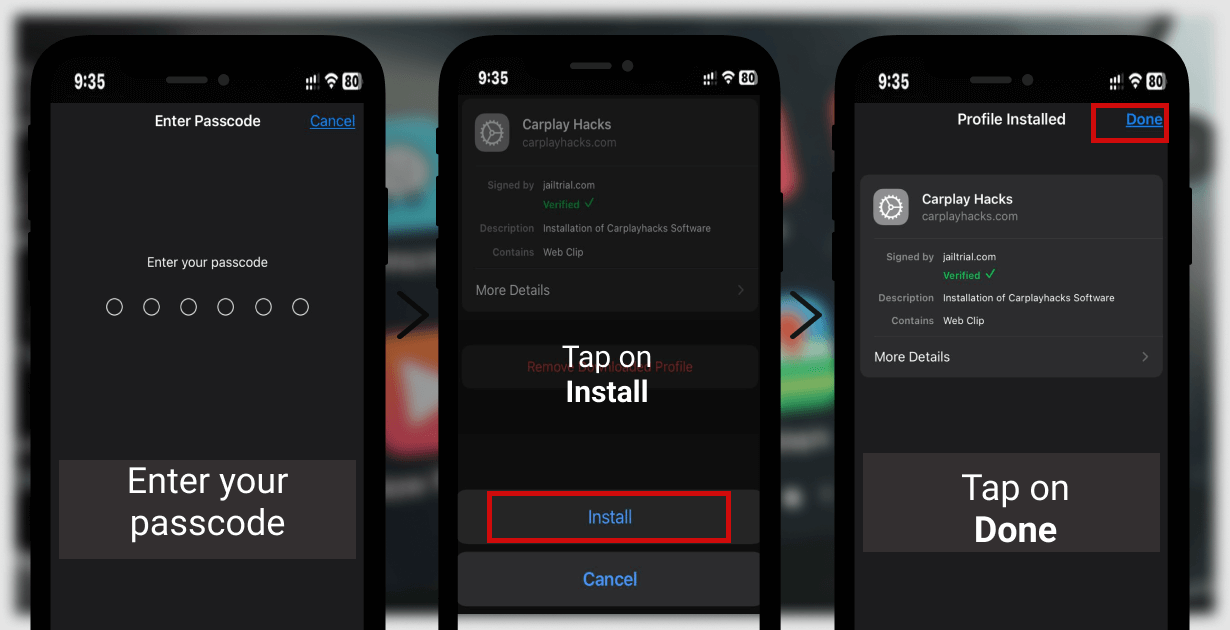
Now, get back to your home screen and you can find the Carplayhacks app there.
Download WheelPal App
Step 4:
- Launch the Carplayhacks app. There you can find the WheelPal app. Tap on Install.
- On the next dialog, tap on Allow. And then you will see a notification saying “Profile downloaded”
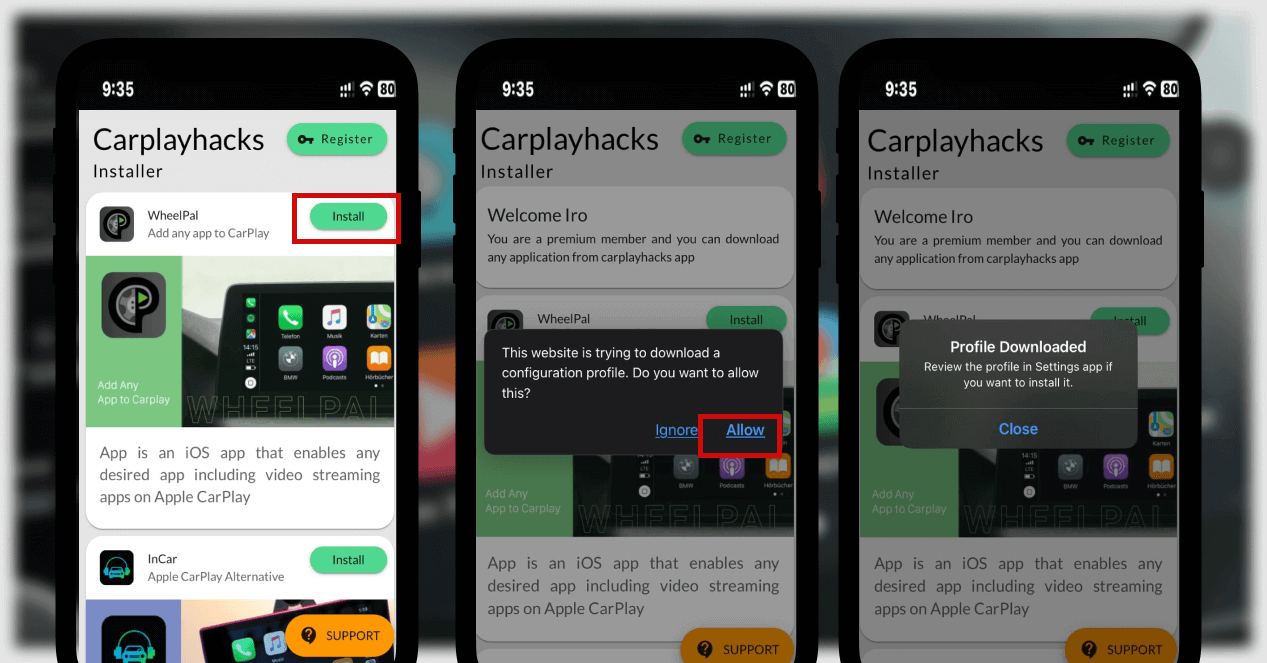
Step 5:
Open the Settings App on your iDevice and:
- Tap on Profile Downloaded or open Settings → General → VPN & Device Management → Downloaded Profile.
2. Tap the Install button on the right top corner.
3. Enter your Passcode to confirm your installation.
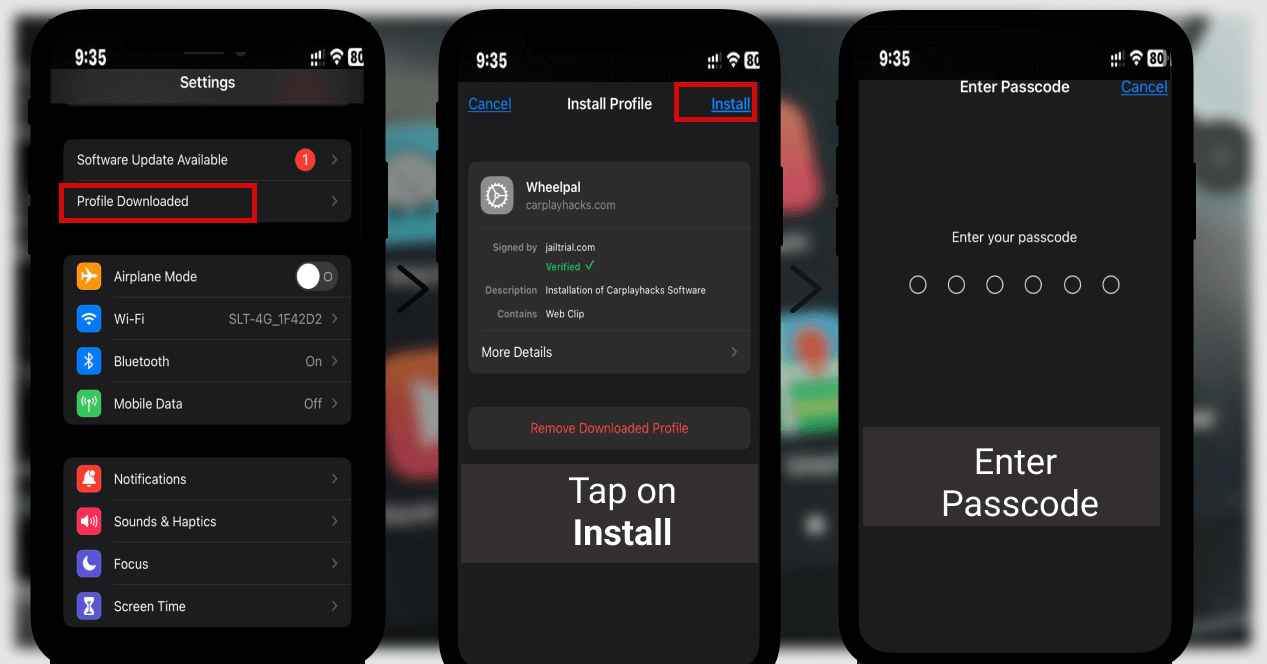
Step 6:
- Tap Install again.
- Finally, tap Done.
Step 7:
There you will see the downloaded WheelPal app on your home screen.
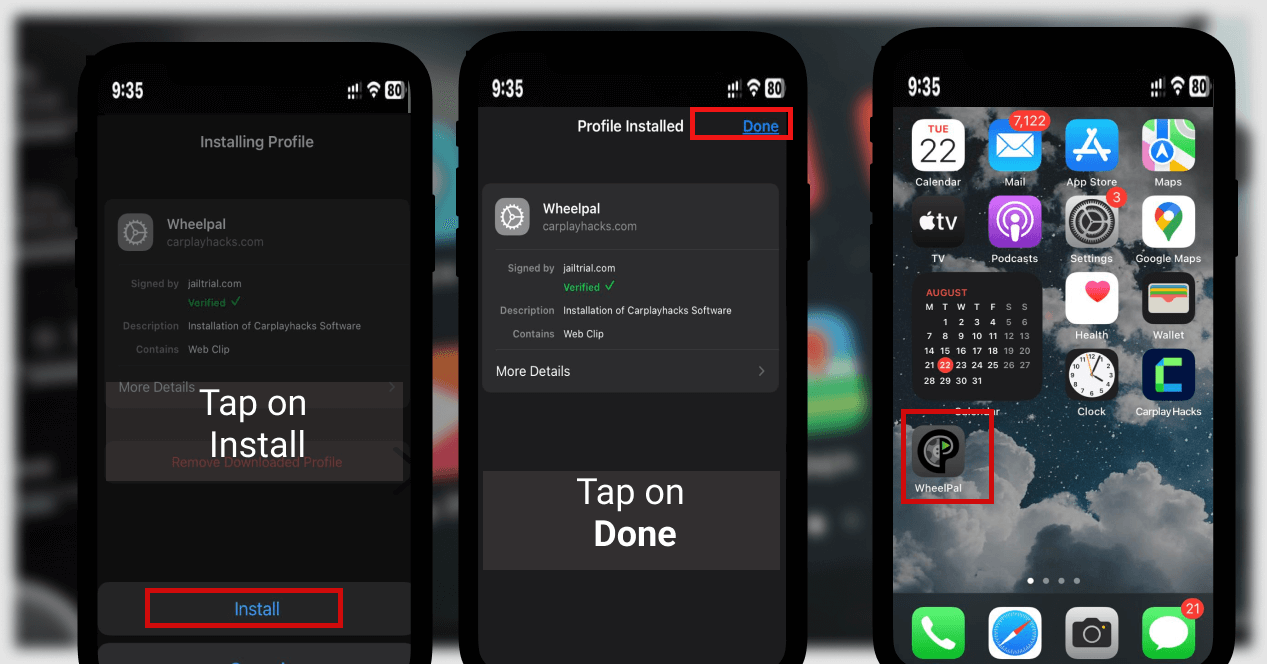
After the successful installation, you will get an Email to the address which you have provided.
- Then you have to register to use the app. Tap on Register and provide the Email you have entered previously. Then tap on Verify.
- Now you are all set.
Step 6:
Finally, Launch the WheelPal app.
- Then you will be asked to select your device model. Please select the correct device model from the list. Tap on Next.
- From the apps given, select app you needed
- From the given solution choose your preferred solution.
- Follow the guidelines and steps given further to enjoy YouTube or any of your favourite apps on CarPlay.
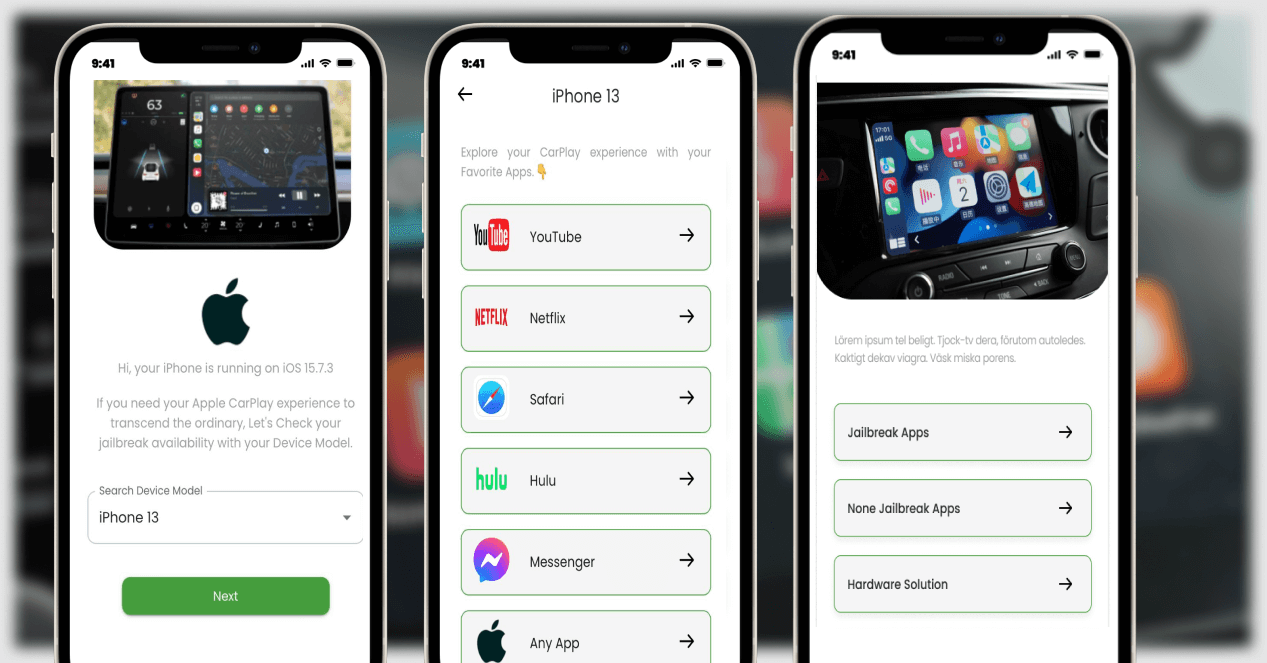
Note: The cost of the WheelPal app is 0$ as it is available for free. Yet the service of adding apps to CarPlay will be charged a fixed one-time payment, and once you activate it, all the apps are unlocked for you.
Install CarPlay Facebook iOS 14
As you know, the process of installing Facebook requires jailbreak and if you are an iOS 14 user, I mean iOS14, iOS14.1, iOS14.2, iOS14.3, iOS14.4, iOS14.5 you may not be sure whether you have a jailbreak compatible with your iPhone. If you are using the latest iPhone later than iPhone X, this may be a real issue. But do not worry, Checkra1n comes for your support with a PC jailbreak tool.
What you have to do is install the WheelPal App and go ahead in the process of installing FaceBook for CarPlay. Once the app detects you are compatible with a PC tool only, it sends you an email with all the instructions and steps.
Install CarPlay Facebook iOS 15
You can use WheelPal app to install CarPlay Facebook app. Yet you need to wait for a stable jailbreak to be released for iOS 15 as it is a must for installing third-party apps for CarPlay.
And the good news is, Odyssey has tweeted that a jailbreak for iOS 15 and above is in the corner. So that your CarPlay customization dream is to become true really soon.
Install CarPlay Facebook iOS 16 -iOS 17
iOS 16 is in the corner and iOS 17 is released now. We are waiting for a jailbreak to be developed for iOS 17 so that you can enjoy CarPlay Facebook and all the other exciting features without any restrictions.
Hacks Finder is our latest CarPlay solution platform. You can select your jailbreak or without jailbreak solution. So this is the best and most amazing app for car lovers.
Importance on having CarPlay Facebook App
Facebook is one of the most famous social media and many people use it for both personal and business purposes. So it is really easy if the driver could reach Facebook from the widescreen of CarPlay, especially in scenarios such as follows:
Once you are stuck in traffic for minutes, or while waiting at a car park you can simply get updates about your favorite people, groups and pages.
When you are driving to a certain place related to a business and if their Facebook page is the only way to reach them we may happen to get the location through Facebook.
You can get quick updates with the notifications and if you are someone who runs a business and handles customer support through Facebook you can quickly get to know when someone is in need of help.
These are some common scenarios and it will be more useful for you based on what kind of Facebook user you are.
Conclusion
As Facebook serves visual based contents which can distract the driver, Apple does not allow Facebook on CarPlay by default. As you can see, this action has been taken for your safety. But we understand that there are situations in which we can use Facebook on CarPlay without any risk. So, if you have a good control to use it safely, then hurry up to download the WheelPal app and install all your favorite social media apps on CarPlay. Happy driving !!!