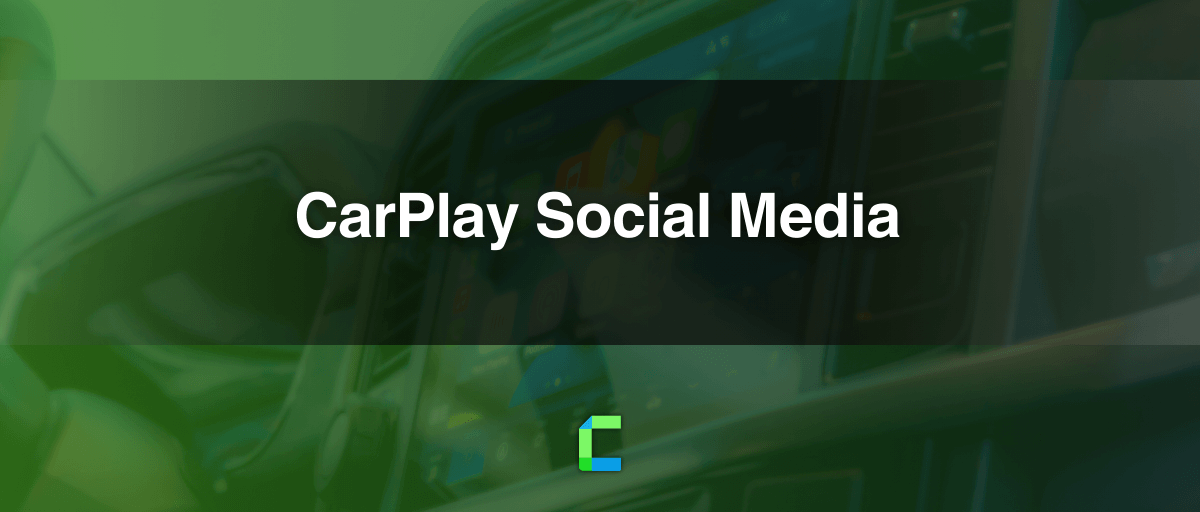Can we use Social media apps on Apple CarPlay? Yes… We can. Thanks to the WheelPal app, now we can enjoy a large number of CarPlay undefined category apps. Now you can check your skype notifications, chat with your friend’s WhatsApp group while waiting for your meal order, or you can listen and interact with an inspiring Clubhouse session with your Apple CarPlay.
What is WheelPal?
WheelPal is an iOS jailbreak app that allows you to download and install dozens of different types of apps under different app categories. As we all know, Apple CarPlay is prioritizing the Drivers and passengers safety, so Apple tries to limit the driver’s app accessibility via CarPlay limitations due to security measures.
But it’s not practical for every scenario. Let’s assume that you’re traveling with your family or your kids, if you have access to YouTube, Netflix or any streaming app on CarPlay, they can enjoy their favorite cartoon while you drive.
Apple doesn't allow most of the app categories such as streaming apps, visualization apps and many more to install on Apple CarPlay. But with the support of our WheelPal app, now you can bypass these limitations and enjoy all those limited features on your Apple CarPlay.
What Are the Apple CarPlay Support Social Media Apps?
Skype
Skype is one of the main local and international communication apps we all use. Have you experienced difficulties joining your Skype meetings while driving, and dreamed of having Skype on your Apple CarPlay. Here you got the best opportunity to install Skye on Apple CarPlay.
Facebook & Facebook messenger
Facebook is another most popular Social media platform among everyone. Facebook Channel gives you all the exciting opportunities and features you need from social communication to a personal business. Click here to see how to install Facebook on your Apple CarPlay.
Not just Facebook, but also you can install Facebook Messenger chat app, reply to your friends, read you messages, check your media and many more. Also you can reply to your chats while you drive thanks to Siri’s supports.
Clubhouse
Now you can enjoy your favorite Clubhouse sessions while you travel, listen to some motivational sessions, coaching sessions or business sessions on your way to work. Now you can install Clubhouse Audio social media Platform on Apple CarPlay.
Twitter
We use twitter to connect, share and share short messages with our audiences, family and followers. Also twitter is a highly sociable app we all use to connect with the world. Twitter is also now supporting Apple CarPlay, here you have a complete installation guide for WheelPal and Apple CarPlay twitter. Now you can surf and connect with others with your Apple CarPlay.
How to install WheelPal on Apple CarPlay?
Before Install these Social media apps, first of all you need to jailbreak your iOS device to install WheelPal iOS app on your Apple CarPlay. Let’s see how to install WheelPal on Apple CarPlay?
Step 1: First of all you need to download WheelPal app from Carplayhaks apps store. Either you can click the button below to download the Carplayhacks app store or you can visit our Carplayhacks homepage.
Step 2: Then now you can install the WheelPal app via Carplayhacks app store on your iOS device.
Step 3: Then you need to mark WheelPal as a trusted app to continue the installation process. Follow the path below and tap on the “Trust” to mark WheelPal as a trusted app.
Phone Settings >>> General >>> Profiles & Device Management >>> Select the Developer on Enterprise App
Step 4: As mentioned before, you need to jailbreak your iOS device to enjoy these lovely apps and features without Apple limitations. Next popup will ask, whether your iOS device is jailbroken or not?
Step 5: Select “Yes” if your device is already jailbroken. If not you can jailbreak your devices with a few simple steps based on your iOS version and the device and start again the installation.
Now you can see dozens of apps on the list. You can install all your loved Social media apps, Social media special editions, Social media ++ apps such as WhatsApp++, Tinder++, Facebook++ and many more entertainment and important apps with a simple click.
Customize CarPlay
Customize CarPlay is easier than it was with new features which can use with and without jailbreaking your iPhone. These customizations vary from software solutions to hardware upgrades. If you're wondering how to watch any by default apps like Netflix on CarPlay or run any app on CarPlay, you should check the Hacks Finder.