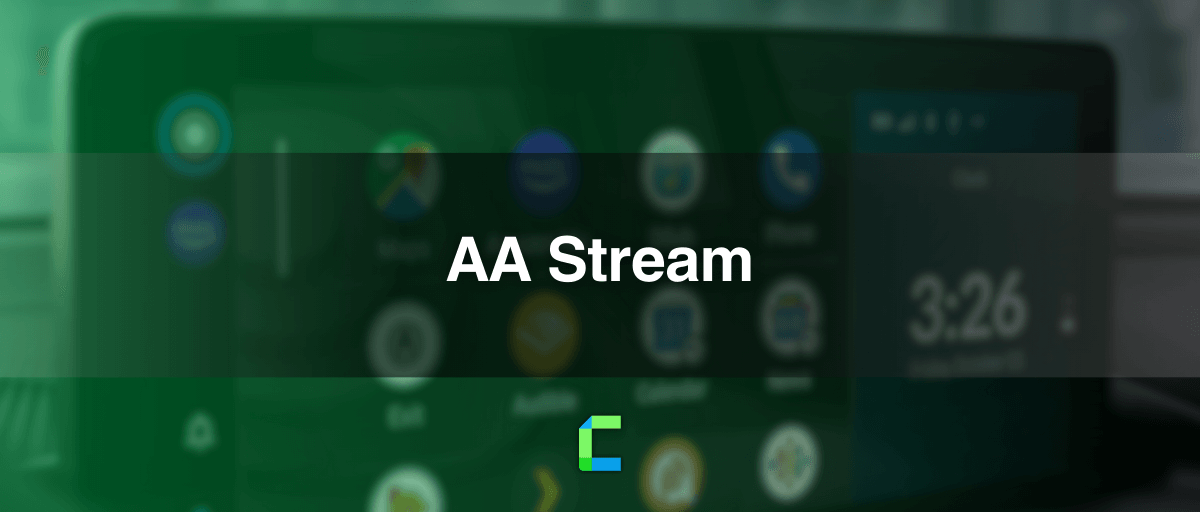When it comes to mirroring Android phones to the car screen, a few apps are available to do that. Android Auto Stream is one of the great found among them. AA Stream is a mirroring app inspired by the famous AA Mirror app.
Mirroring your Android phone screen to the car infotainment system is one of the best methods to add any app on Android Auto. Because, just by screen mirroring you can use your phone while driving. It is easy, safe, and convenient for the driver. Let’s dive into the AA Stream!
- AA Stream
- How to Install AA Stream- step by step guide
- AA Stream Alternatives
- Hardware solutions to add any app on Android Auto
- FAQs
AA Stream
As previously mentioned, AA Stream is inspired by AA Mirror. Like other mirroring apps, AA Stream also requires root access for your Android device. But if you are not interested in rooting your Android phone to use a mirror function, AA Mirror is something you can use with limited functions in a no-root Android phone.
Prerequisites to use AA Stream
- Your Android device should be rooted.
- Android Auto must be installed.
- Write System settings and Screen Capture permissions must be granted.
- Screen capture permissions should be granted.
Enabling developer mode in Android Auto
- Install and open the Android Auto App
- Select "About" from the menu.
- Click on " About Android Auto" a few times until the developer mode is turned on.
- Now click on the menu (3 dots) and open "Developer settings"
- Set the application mode to "Developer."
- Scroll down to make sure that "Unknown Sources" is checked.
AA Stream features
- Mirror the full screen.
- Audio Focus.
- Brightness control (Saves battery with lower brightness).
- Immersive Mode (Hide device status bar).
- Screen Rotation (Rotate screen to predefined degrees- 0, 90, 180, 270).
- Gesture Control (Choose your method to open the sidebar).
- Screen resizingpreviously.
- Hide the sidebar.
- Contains an app drawer.
- Choose your favourite apps.
How to Install AA Stream- step by step guide
- Install Android Auto on your device, then open it.
- Enable the Developer Settings on your Android Auto by tapping a few times in the “About” section from Menu.
- Click on the 3 dots button and then open “Developer Settings”.
- Set the Application mode to “Developer”.
- At the bottom of the menu, you will find “Unknown sources”, enable it.
- Download AA Stream with the WheelPal App.
- Now, you can make necessary changes and modifications and adjust the settings according to the guidelines provided by the AA Stream developers.
(AAAD can also be used to download AA Stream)
You can visit AAStream Official Website for more information and guides.
Whitelist AA Stream for AA
- Open the AA Stream app.
- Click on "Unlock for Android Auto"
- If your device is rooted, you will see a check mark and a message that show in it is a success.
- if not root your device and check again.
- To take effect the changes, please restart your device.
- Now connect the device to your car and select AA Stream from all apps menus.
- If AA Stream cannot be seen, re-do the steps above.
AA Stream Alternatives
AA Stream has two popular alternatives. They are AA Mirror and Screen2Auto. Other than that, there are hardware solutions available.
AA Mirror
Android Auto Mirror is the most famous mirroring app for Android Auto. It can mirror your phone screen to a larger screen on the Android Auto on your car. AA Mirror provides the drivers, with an efficient and safe ride while on the road. It reduces the risk of using your mobile phone while driving, as you can do it with the Android Auto screen. Therefore, drivers can easily access their phones on the car’s infotainment system without focusing much on their phones.
AA Mirror needs root access on your device to give the maximum out of it. But you can enjoy screen mirroring with limited functions even without rooting.
AA Mirror no-root features
- Mirror the full screen
- Brightness control
- Orientation control (Portrait/Landscape)
- Left to Right sliding- the drawer bar for the back, menu and favorites will open.
- Right to left Sliding - launcher drawer will open to launch application.
AA Mirror- Root access needed features.
- Multi-touch screen
- Hardware key support
- Ability to resize the phone screen for the Android Auto screen.
Screen2Auto
Screen2Auto is a combination of two famous apps, Android Auto Mirror and Android Auto Stream. It can enhance your Android Auto experience by streaming and mirroring. Screen2Auto is a free app to download and also requires root access.
Screen2Auto Features
- Easy and available for free download
- Can run non-default apps.
- Require root access.
- User-friendly interface
- Web browsing capability.
- Containing both mirroring and streaming features
- Ad- free
Hardware solutions to add any app on Android Auto
Not only apps, but there are also hardware items available, if you are interested. Here we got some wireless adapters that can be used with Android Auto.
01. Carlinkit Ai Box Wireless Android Auto Adapter

Carlinkit wireless Android Auto adapter is an easy-to-use product. It has a USB type c connecter and can be used to connect the adapter to the car. This is an ideal product to play DRM content such as YouTube, Netflix, Hulu etc.
Compatible devices: Android 11, 12
Compatible cars: 2016 and above cars. (The BMW series is not supported so far)
Prerequisites: must have Built-in Android Auto
Features:
- Easy-to-use design
- Easy connectivity via USB, Wi-Fi, Bluetooth, and support 4G network
- Support video streams like Netflix.
- Automatic connection, and fast performance
02.Onince Ai Box Wireless Adapter

This wireless adapter is set up with 2 GB of RAM and 16 GB of ROM to enable lag-free Wi-Fi connections. It's a highly reliable and affordable car accessory to connect your Android device to the car infotainment system. Onince wireless adapter supported with multi-platforms. It's super cool for Car lovers. Also, this handles all the preloaded applications like YouTube, Netflix, Hulu etc.
Compatible devices: both iOS and Android phones
Compatible cars: 2016-2022 cars
Prerequisites: compatible with models with built in Android Auto and build-CarPlay
Features:
- Fast and reliable
- Built-in 5GHz chip
- Easy connectivity with mobile hotspot
- The adapter comes with a USB cable.
- Can watch video streams like YouTube, Netflix, Hulu etc.
Now you know all about AA Stream and its alternatives. You can choose the best method to add any app on Android Auto and CarStream and CarTube APK for Android Auto is here to watch YouTube on Android Auto.
If you are interested in AA Tweaks, check out Sensible Android Auto: Xposed, AA Phenotype patcher, and AA AIO tweaks as well! If you see this helpful keep in touch with us for more news and updates on Apple CarPlay and Android Auto. Until then safe drive!
FAQs related to AA Stream
- Install and open the Android Auto App.
- Select "About" from the menu.
- Click on "About Android Auto" a few times until the developer mode is turned on.
- Now click on the menu (3 dots) and open "Developer settings".
- Set the application mode to "Developer".
- Scroll down to make sure that "Unknown Sources" is checked.