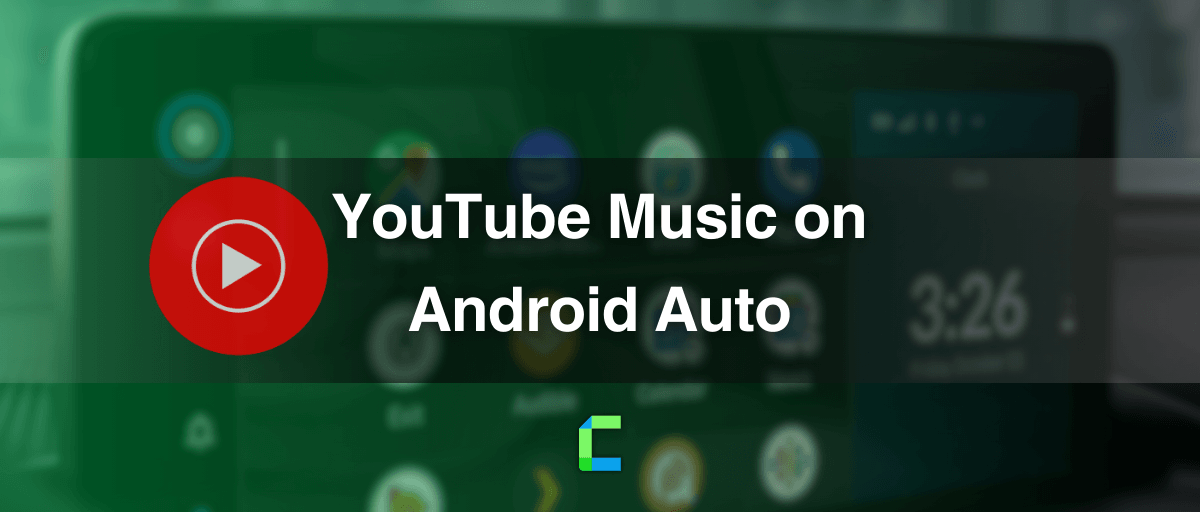It is a common thing that music is a must for many drivers specially during a long drive. YouTube Music is Google's official music app and it is one of the best Android Auto apps which enables users to enjoy their favorite music.

In this article, we will be discussing about the YouTube Music app comprehensively related to Android Auto environment.
Contents :
Android Auto YouTube Music App
- Download YouTube Music App for Android Auto
- YouTube Music Android Auto Update Account
- Youtube Music Android Auto Features and Functionality
- YouTube Music on Android Auto -Hardware solutions
- FAQ/ Common Questions/ Issues of YouTube Music Android Auto app and Fixes for them.
Android Auto YouTube Music App
After replacing Google Play Music app as the official music app of Google YouTube Music 2020 has received more weightage in the context of Android Auto too. Even the Android Auto alternatives like InCar App which offered the GPM as the official music app now allow you to transfer to YTM.
Anyhow YTM has given more functions available in the free version now such as casting uploaded music and downloading playlists. This app offers only the audio content and If you are willing to have a video streaming app like YouTube on your Android Auto you have to go ahead with hacks like Android Auto YouTube Hack. But when it comes to YouTube Music you can just download and enjoy it without further steps.
YouTube Music Android Auto app is offered by Google LLC and you can simply download it to your Android.
Download - Mirror APK (YouTube Music)
How to add YouTube Music to Android Auto
Normally, all the Android Auto apps installed on your phone are displayed in the Android Auto App menu. But if you cannot see YT Music app on your Android Auto app menu you have to add them manually. Just go to the main menu of the Android Auto app, and
select Settings → Customize Launcher at General → select apps needed.
YouTube Music Android Auto Update Account
You can update your account to a premium one so that you can enjoy enhanced features as follows. It costs just Annual 99.99 USD/month.
- Listen to music without becoming interrupted with advertisements
- Provides audio playback with other apps like Maps
- Can access downloads so that you won’t miss them even if you do not have internet access
- Song lyrics
YouTube Music Android Auto Features and Functionality
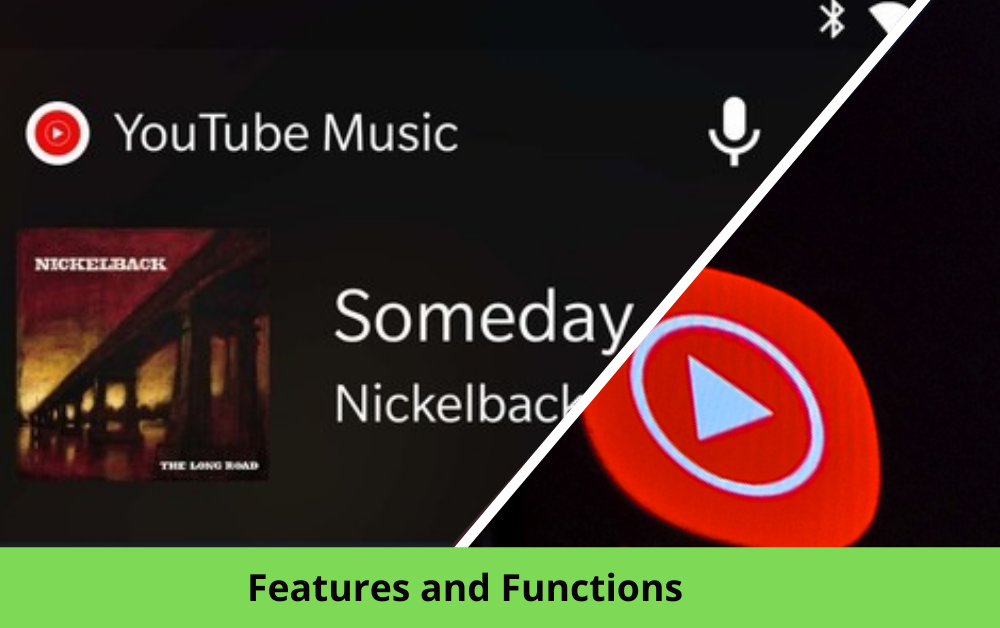
- Compatible with Google Assistant - So that you can browse without hands
- Serves 70 million plus official songs , live performances, covers, remixes etc.
- Offers personalized playlists and Mixes specialized for you based on favorites
- Users can upload music
- Opportunity for creating playlists
- Customizable Library of favorite songs, playlists, artists, and albums
- Discover new music based on genres, mood, time of the drive
- Served only the audio contents
- Can playback with Google Maps, Waze, Google Assistant,etc.
YouTube Music on Android Auto -Hardware solutions
Now you can easily upgrade your Android Auto with hardware solutions. You can add any app to Android Auto including YouTube Music easily, and quickly without long processes with these wireless Android Auto adapters.
Don't forget that these Android Auto adapters are currently available at carplayhacks store and also, you can easily pick the best item suits with your preferred app by using WheelPal app.
01. Carlinkit Ai Box Wireless Android Auto Adapter

This wireless adapter by Carlinkit supports for Android Auto. This is a super cute product and easy to use. The adapter features a USB Type-C connector and comes with a Type-C to Type-B cable that can be used to connect the adapter to the car. This is an ideal product for apps like YouTube Music, YouTube, Netflix etc. The Compatible devices, cars, and features are mentioned below.
Compatible Devices:
Android 11 /12
Compatible Cars: 2016 and the above cars
(Currently BMW series is not compatible for the time being.)
Prerequisites: Compatible with models with built-in Android Auto
Features:
- Slim Design and easy to use.
- Connectivity Technology- USB, Wi-Fi, Bluetooth, and Support 4G Network
- Support with video streams like Netflix
- Automatic Connection and fast performance
02. Carlinkit Ai Box Wireless Android Auto Adapter

You can add any app to Android Auto with this Android Auto adapter by Carlinkit, including video streaming apps like YouTube, Netflix, Hulu and apps like YouTube Music etc. This adapter is easy to use and also can be carried in the car. It has a smooth connection and is easy to connect by USB Cable to your car infotainment system. The adapter will connect to your phone via Bluetooth and Wi-Fi.
Compatible Devices: Android 5.0 - Android 9.0
Compatible Cars: Audi, Ford, Skoda, Pioneer, Honda, VW, Jeep, Toyota, Peugeot, Volvo, Mazda, Porsche, Benz, Lexus, Buick, Chevrolet
Note: Not compatible with BMW & Nissan
Prerequisites: Compatible with models with built-in Android Auto
Features:
- Comes with Dual Bluetooth
- Built-in GPS & Beidcu
- Connectivity technology-WIFI, 4G, Bluetooth
- Large capacity memory (4GB RAM + 64GB ROM)
- Support with Video-based apps like Netflix, YouTube, and wireless Android Auto
FAQ/ Common Questions/ Issues of YouTube Music Android Auto app and Fixes for them.
YouTube Music android auto not working /YouTube Music not showing in android auto
This can be solved by a few steps. Go to the YTM app on your android phone. Force stop the app and click on ‘clear data’. Then restart the phone and connect again. This has worked for many users.
What are the alternatives for Android Auto YouTube Music app?
There are a list of Android Auto Apps in music category like Amazon music, iHeart Radio etc. Also you can have visual based apps like Netflix on Android Auto now.
Conclusion:
Anyone can use Android Auto YouTube Music by installing it from the Google Play Store. For most of the devices, Android Auto Music app comes as the default app for Music. So you can simply enjoy it after connecting your Android phone with the infotainment system of the car.