Apple CarPlay Compatibility is depending on several factors and we are going to discuss what are the facts one should fulfill to enjoy Apple CarPlay and how to check CarPlay Compatibility.
Also I will be providing some awesome hacks to experience Apple CarPlay, for those who does not have Apple CarPlay Compatibility.
Moreover there will be hacks for Apple CarPlay compatible users to enhance their CarPlay with new Apps and many more.
Let's start !
Contents :
CarPlay Compatibility Criteria
Tips to experience CarPlay if I don't have CarPlay
CarPlay Compatibility Criteria
Basically the Apple CarPlay Compatibility is fulfilled based on your location, iPhone and your car. All three of them should be CarPlay Compatible in order to use CarPlay. Yet, there are some hacks to overcome some of the incompatibilities and we'll discuss more on them.
1. Apple CarPlay available Locations
By default Apple CarPlay is available only for a limited set of countries and regions as follows.
CarPlay Available countries and regions :
- Australia
- Austria
- Belgium
- Brazil
- Canada
- Chile
- China mainland
- Denmark
- Finland
- France
- Germany
- Hong Kong
- India
- Ireland
- Israel
- Italy
- Japan
- Malaysia
- Mexico
- Netherlands
- New Zealand
- Norway
- Russia
- Saudi Arabia
- Singapore
- South Africa
- South Korea
- Spain
- Sweden
- Switzerland
- Taiwan
- Thailand
- Turkey
- United Kingdom
- United Arab Emirates
- United States
If you do not belong to a region mentioned above, you can try a VPN as a hack. But as carplayhacks team, I do not recommend it and you can use a CarPlay alternative app until CarPlay becomes available for your country or region.
2. CarPlay compatible iDevice
CarPlay is not available for all the iDevices. It only supports iPhones and here are the list of iPhones which are compatible with apple CarPlay. CarPlay is not available for iPads and many car lovers find is as one of the issues in CarPlay. But we have a solution for that as CarPlay iPad hack which you can find on our blog.
CarPlay compatible iPhones:
- iPhone 12 Pro
- iPhone 12 Pro Max
- iPhone 12
- iPhone 12 mini
- iPhone 11 Pro
- iPhone 11 Pro Max
- iPhone 11
- iPhone XSiPhone ten s
- iPhone XS MaxiPhone ten s Max
- iPhone XRiPhone ten r
- iPhone X
- iPhone 8
- iPhone 8 Plus
- iPhone 7
- iPhone 7 Plus
- iPhone 6s
- iPhone 6s Plus
- iPhone 6
- iPhone 6 Plus
- iPhone SE (1st generation)
- iPhone SE (2nd generation)
- iPhone 5s
- iPhone 5c
- iPhone 5
3. CarPlay compatible Car
A CarPlay compatible car is a must for enjoying Apple CarPlay. CarPlay compatibility depends on your car's make, model and the manufacture year. Most of the car makes are compatible with CarPlay as it makes the drivers safe and comfortable. So that there is a huge list of CarPlay cars.
CarPlay compatible car makes :
- Abarth
- Acura
- Alfa Romeo
- Aston Martin
- Audi
- Bentley
- BMW
- Borgward
- Buick
- Cadillac
- Chery
- Chevrolet
- Chrysler
- Citroen
- Cowin Auto
- Dodge
- DS Automobiles
- Ferrari
- Fiat
- Ford
- Genesis
- GMC
- Haima
- Haval
- Holden
- Honda
- Hyundai
- Jeep
- KIA
- Lamborghini
- Lifan
- Lincoln
- Maserati
- Mercedes-Benz
- MG
- Mini
- Mitsubishi
- Nissan
- Opel
- Peugeot
- Porsche
- Qoros
- RAM
- Renault
- Roewe
- SEAT
- Skoda
- Subaru
- Suzuki
- Vauxhall
- Volkswagen
- VOLVO
- Mahindra
- SsangYong
- TATA MOTORS
Among these car makes, there are 500+ car models compatible with CarPlay. So you can use CarPlay compatibility checker to check whether your car is compatible with Apple CarPlay.
CarPlay Compatibility Checker
As there are a lot of criteria and huge lists of cars locations and devices, we, carplayhacks have made it easier for you. Now you can check your Apple CarPlay compatibility absolutely for free using the Apple CarPlay Compatibility Checker app.
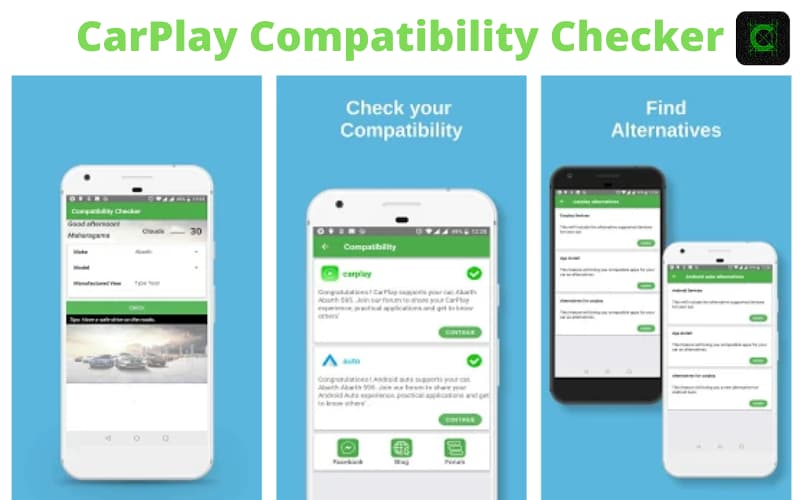
It detects your iPhone and location automatically. What you simply has to do is enter your car's make, model and the manufacture year, so that the app will tell you whether you can use CarPlay or not.
Read more and download CarPlay Compatibility Checker.
Tips to enhance my CarPlay
If your car is compatible with Apple CarPlay, there are some hacks to enhance the CarPlay experience.
If you want to customize your CarPlay app menu with non default apps like video streaming apps, YouTube, Netflix, VLC, KMP, Games etc you can get it done with WheelPal App. With this app, you can install any app on Apple CarPlay.
Also while listening to Apple Music, you can create your own radio with that using the more icon indicated with three dots in the now Playing screen, so that you can listen to the same music in your next ride.
Now you can feed the parking location to the CarPlay maps with turning on 'Show parked location' on Map's settings.
There are a lot of CarPlay hacks and tips and you can find them on our blog. Also you can get to know about everything on Apple CarPlay.
Tips to experience CarPlay if I don't have CarPlay
What if your car is not compatible with Apple CarPlay? Don't worry you can go fo a CarPlay aftermarket solution like Kenwood, Pioneer.
Until that you can go for a CarPlay alternative solution like 'InCar App' which acts as an Apple CarPlay Simulator. This app runs on any iPhone or iPad and no need of any modification like jailbreaking. This app is compatible with any iDevice with any iOS version.
Read more and download InCar App.
Apple CarKey Compatibility
Apple CarKey is a new technique introduced by apple, to bring the car's key into phone so that you can unlock the car with a single tap.
Only the Apple CarKey is available for BMW cars by 2021. Here are the BMW cars which are compatible with Apple CarKey.

BMW CarKey Compatible cars :
- 1 Series, 2 Series, 3 Series, 4 Series, 5 Series, 6 Series, 8 Series
- X5, X6, X7
- M5, M8
- X5 M, X6 M
- Z4
iPhone models compatible with CarKey :
- iPhone XR
- iPhone XS and iPhone XS Max
- iPhone 11
- iPhone 11 Pro and iPhone 11 Pro Max
- iPhone SE (2nd generation)
iOS versions compatible with CarKey :
- iOS 13.6 and higher
- iOS 14.x (x refers any version)
- iOS 15.x
Learn everything about Apple CarKey.
Wireless CarPlay Compatibility
Wireless CarPlay is the technique of using CarPlay without connection iPhone to the car using a data cable. So here you can connect iPhone using bluetooth or a wifi dongle.
CarPlay2Air and CarLinkit are the most famous wifi dongles and they are compatible with most of the latest car makes and head units like Pioneer, Alpine, Kenwood.
Find the full list of Wireless CarPlay Compatible cars.
Conclusion
Apple CarPlay compatibility depends on the make, model, year of your car and the iPhone model and your location. The easiest way of checking CarPlay compatibility is using CarPlay Compatibility Checker app.
If you have CarPlay, you can check whether your car is compatible with CarKey too. Also you can install any app on CarPlay using a carplayhacks's app like WheelPal App.
On the other hand, you don't have to worry for not having CarPlay. You can go for an aftermarket solution or else, you can enjoy CarPlay on your phone with InCar App.
So, I m you would be pleased to read more on Apple CarPlay . Find everything on Apple CarPlay and make your car life an extraordinary one.






